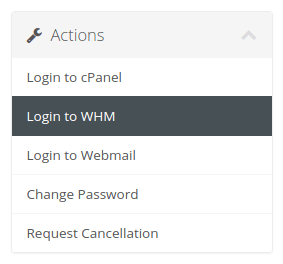This guide will explain how to access the MultiDomain Web Host Manager (WHM) through the NetWeaver website.
Step 1: Login to NetWeaver

To log in to the NetWeaver website go to https://www.netweaver.uk/. Then, go to ‘Existing Customer?’ in the top right hand corner of the screen and click ‘Customer Login’.
Step 2: Access the MultiDomain Client Area
Once logged in to the client area, find the ‘Your Active Products/Services’ heading and click the ‘Multi Domain’ link.
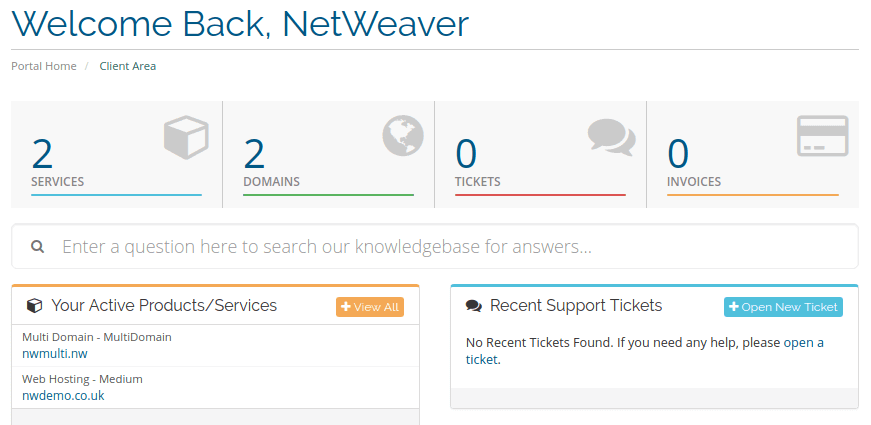
Step 3: Login to the Web Host Manager
Find the ‘Actions’ drop down menu on the left hand side of the screen. Then, click on ‘Login to WHM’ as shown below.