You can upgrade or downgrade your hosting between our small, medium and large packages at any time.
First, log in to your My NetWeaver account.
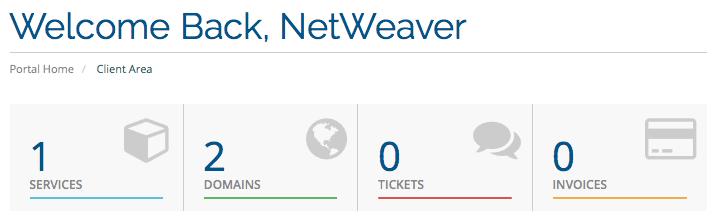
Click the ‘Services’ option.
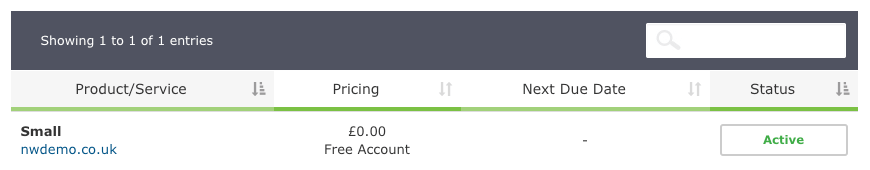
Click there it says ‘Active’ next to the account you wish to change.
From the ‘Actions’ menu of the left, click ‘Upgrade/Downgrade’
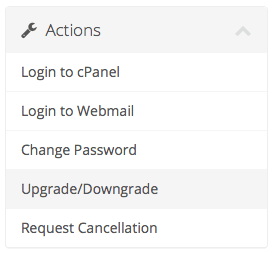
Choose the package and billing cycle you wish to use and click ‘Choose Product’
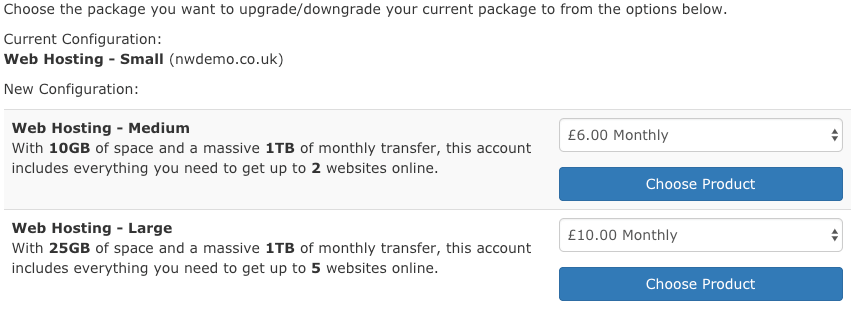 My NetWeaver will automatically calculate the cost difference at the time of upgrade – after making payment the account will be switched automatically and you’ll be able to use the new quotas immediately via the same login.
My NetWeaver will automatically calculate the cost difference at the time of upgrade – after making payment the account will be switched automatically and you’ll be able to use the new quotas immediately via the same login.
In the event that your change of package results in a credit, this will be added to your account to be used for future invoices.
