If you no longer want a domain name you have registered, you need to disable automatic renewal so that you won’t be invoiced for it and the domain will expire at the end of its registration.
First, log in to your My NetWeaver account.
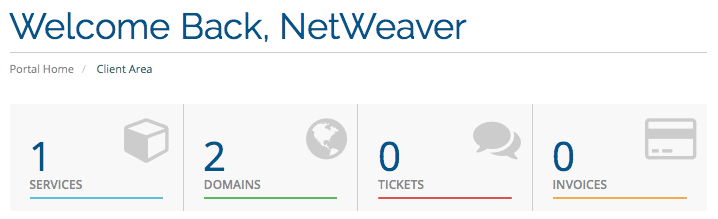
Click to visit the ‘Domains’ section.
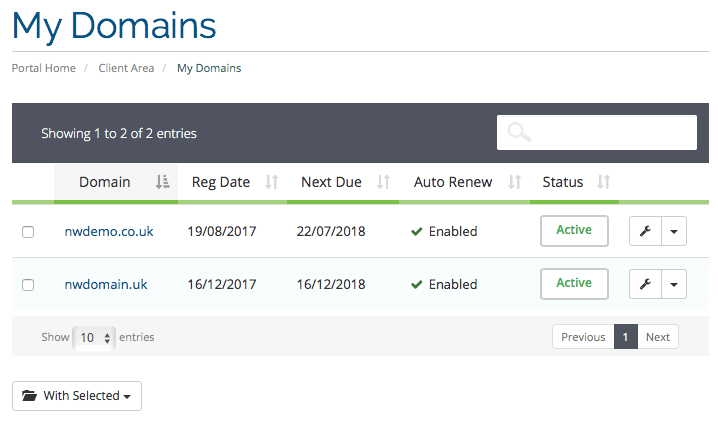
Select the tick box on the left hand side for any domains you don’t wish to renew. Then click the ‘With Selected’ button at the bottom.
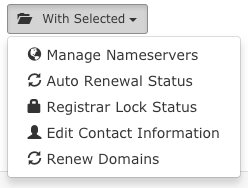
Choose the ‘Auto Renewal Status’ option.
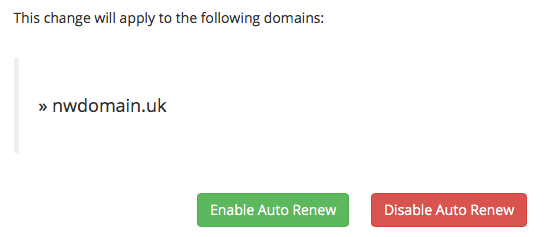
Confirm that the correct domains are listed and then click ‘Disable Auto Renew’
You will receive confirmation at the top of the screen that the change has been successful.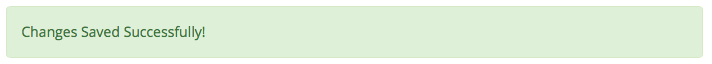
If any of these domains have already been invoiced, the invoice will be cancelled automatically for you.
