If you have an existing WordPress installation, managed by Installatron, you can import it to WordPress Toolkit to take advantage of the many additional features.
First of all, we need to remove the site from Installatron – otherwise both systems will be trying to update and manage your site, which is likely to cause problems. Please follow these instructions carefully, do not Uninstall as this will delete your website.
In the control panel, access the Installatron option.

Find the WordPress installation that you wish to transfer.
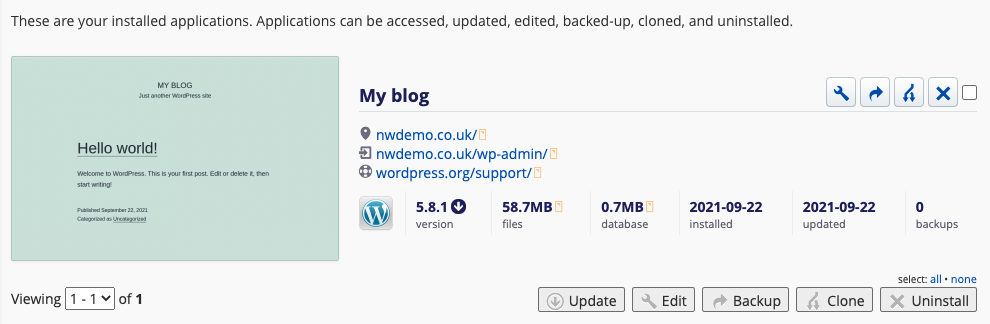
Click the Spanner icon, then select the Advanced tab.
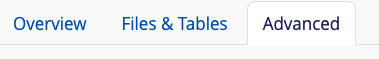
Scroll right to the bottom and tick the ‘Remove from Installatron?’ box.

Click Submit and Installatron will stop managing the installation, but will leave it live on your account.
Now, go back to the main cPanel menu by clicking the 9 squares in the top left corner.

Navigate to the WordPress Toolkit section.

Click the ‘Scan’ button to find your WordPress files.
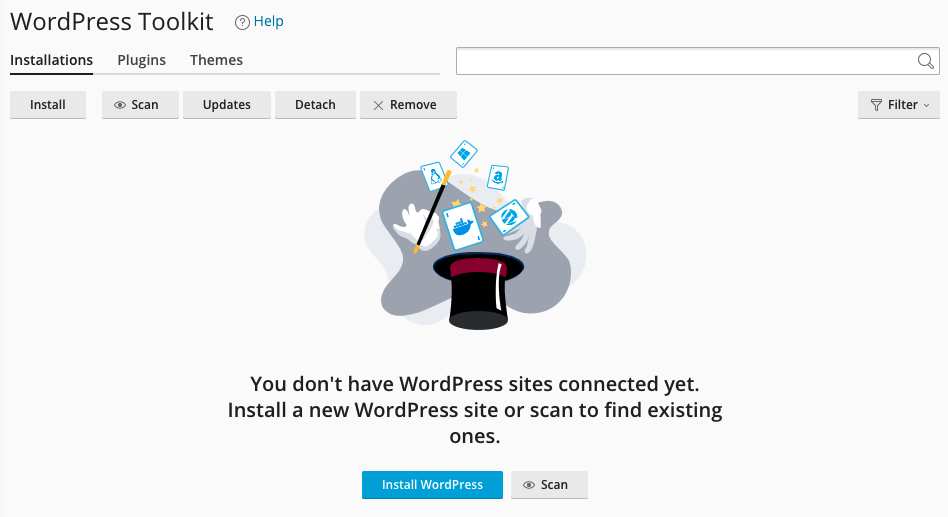
The Toolkit will search your account for WordPress.
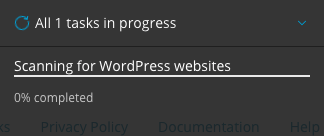
Once complete, you’ll see your site in the WordPress toolkit.
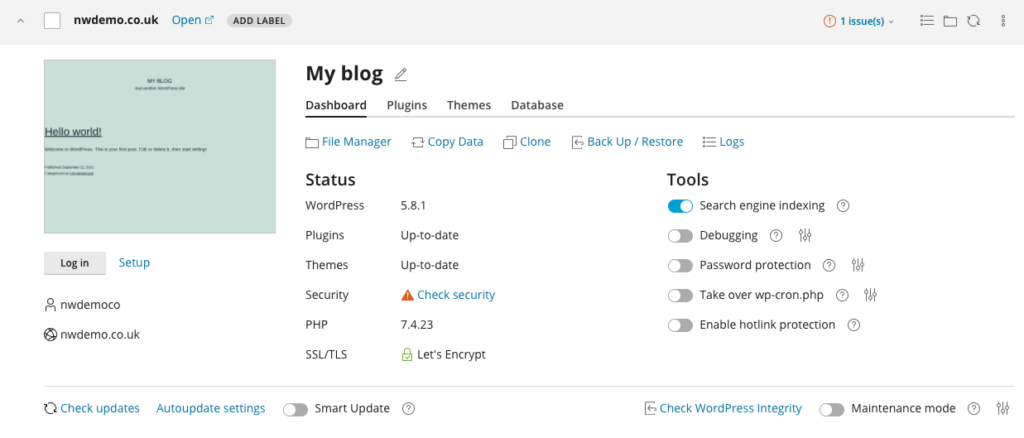
First of all, you’ll see a recommendation to check the security of your site. This will identify ways to improve security and give you the option to implement them automatically.
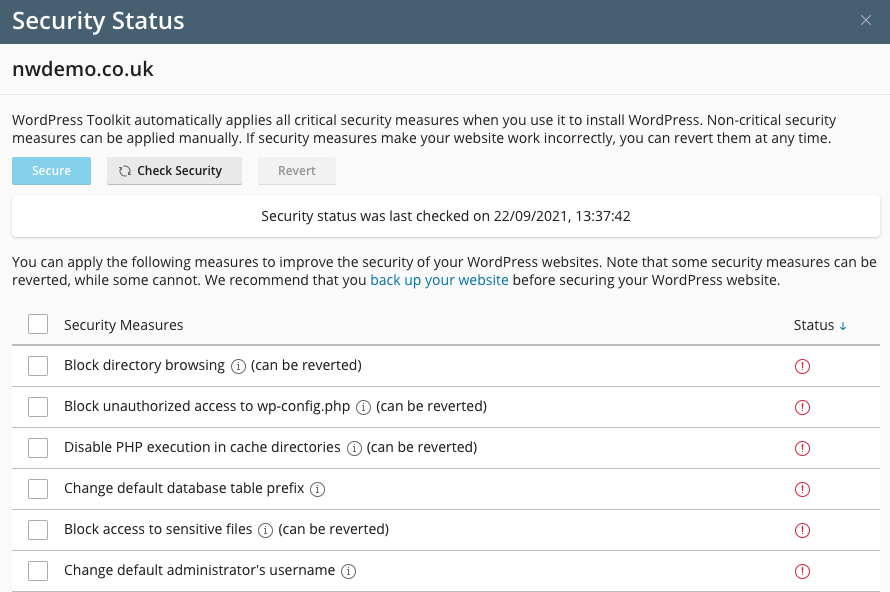
At this stage we also recommend enabling both the ‘Take over wp-cron.php’ option and the ‘Smart Updates’ option. Both have a ? by the side to explain their purpose.
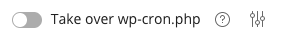
Your site is now successfully added to WordPress Toolkit. Please browse our other guides to explore the features available.
