This guide will explain how to backup your OwnCloud server through the cPanel Installatron.
Creating an ownCloud Backup
Navigate to the Control Panel and search for ‘Installatron’. Click the ‘Installatron Applications Installer’ under the ‘Software’ heading.
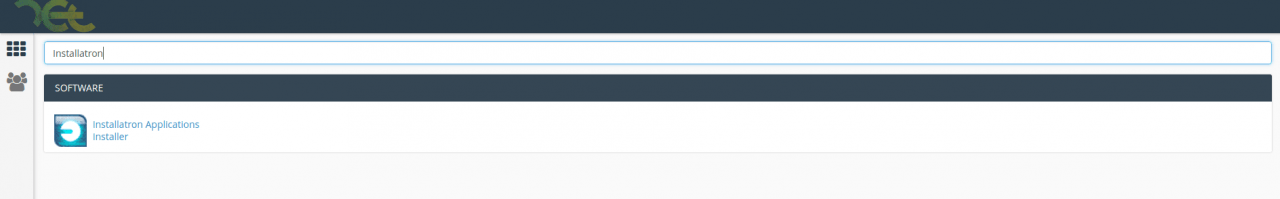
Go to the ownCloud server you wish to backup under the ‘My Applications’ tab.
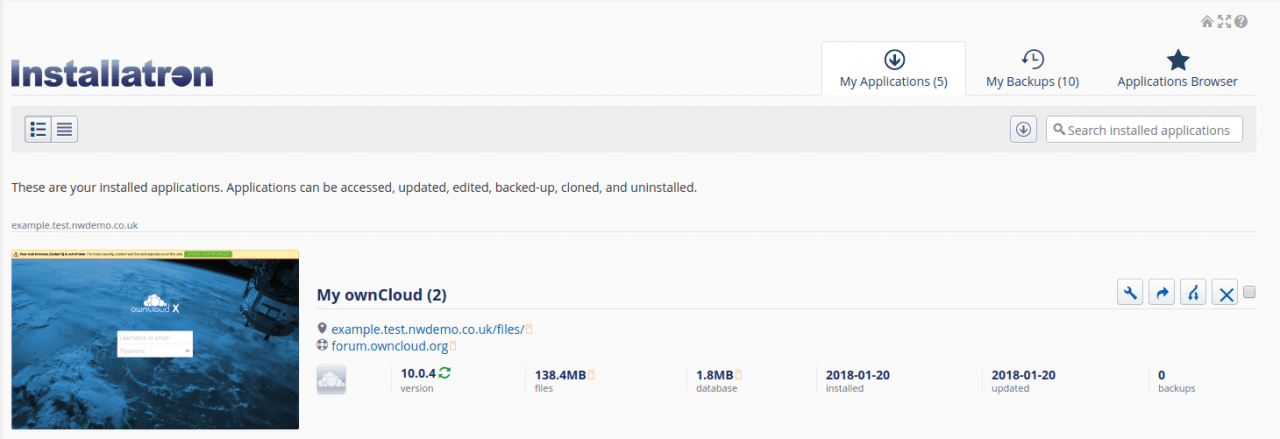
Now check the box as shown below to highlight the section.
![]()
Once highlighted, click the backup icon ().
This will display information about the backup such as size and allows you to label it although this is optional.
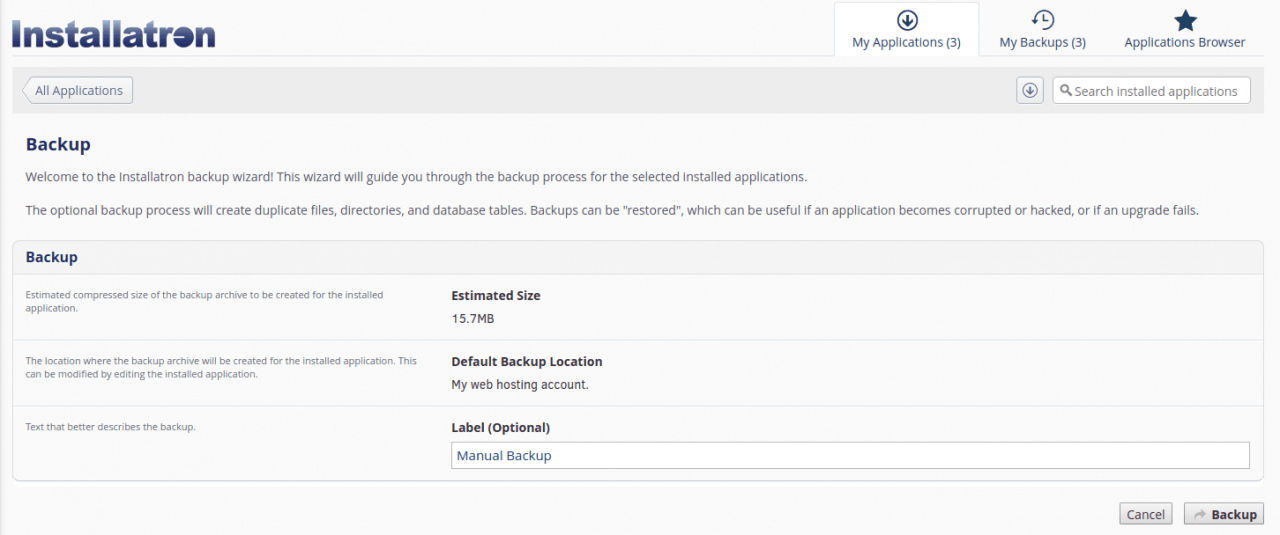
Click ‘Backup’.
Viewing Backups
To view all backups and check if it was successful, click the ‘My Backups’ tab near the top of the page.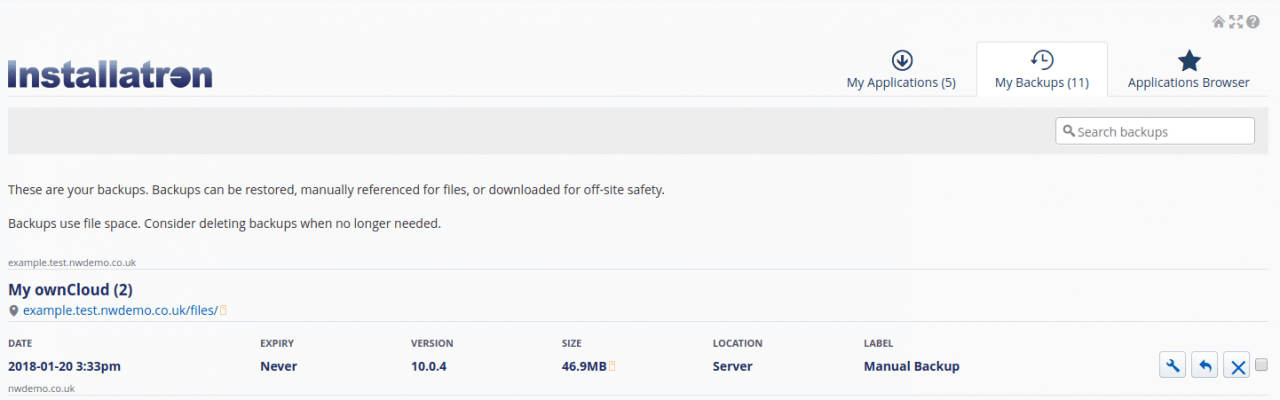
You can also remove backups by highlighting the backup and clicking the delete icon ().
![]()
Restoring a Backup
Under ‘My Backups’ find the backup you wish to restore to. Click the ‘‘ restore icon.
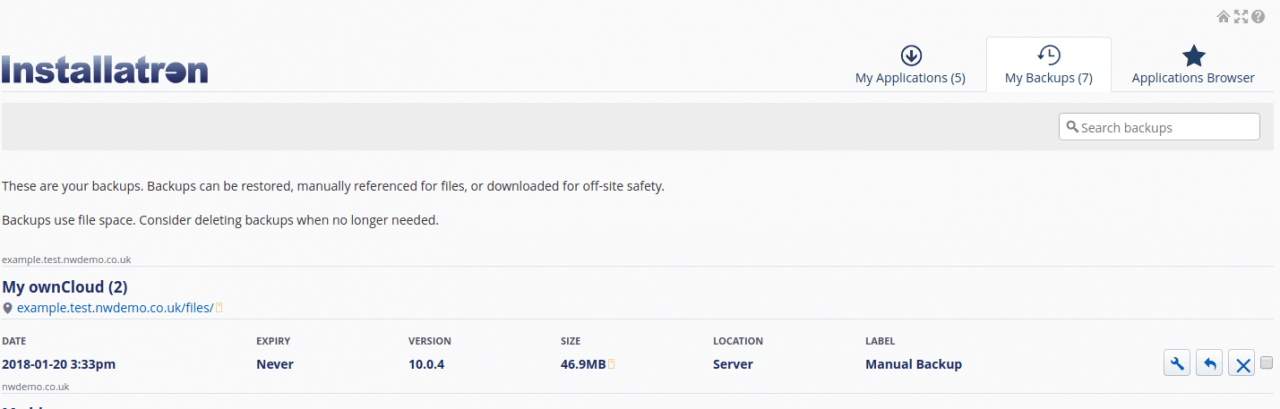
Choose the location that you wish to restore to and click ‘Continue’.
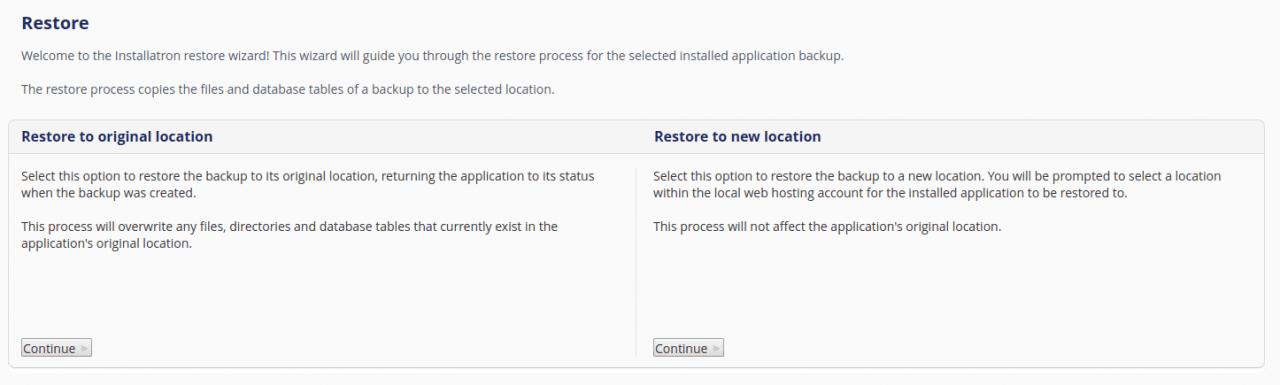
Finally, click ‘Restore’.
