Step 1. Log in to My NetWeaver
Visit https://my.netweaver.uk
Step 2. Navigate to the correct account
From the Orange ‘Your Active Products/Services’ box, click the hosting account you wish to use.
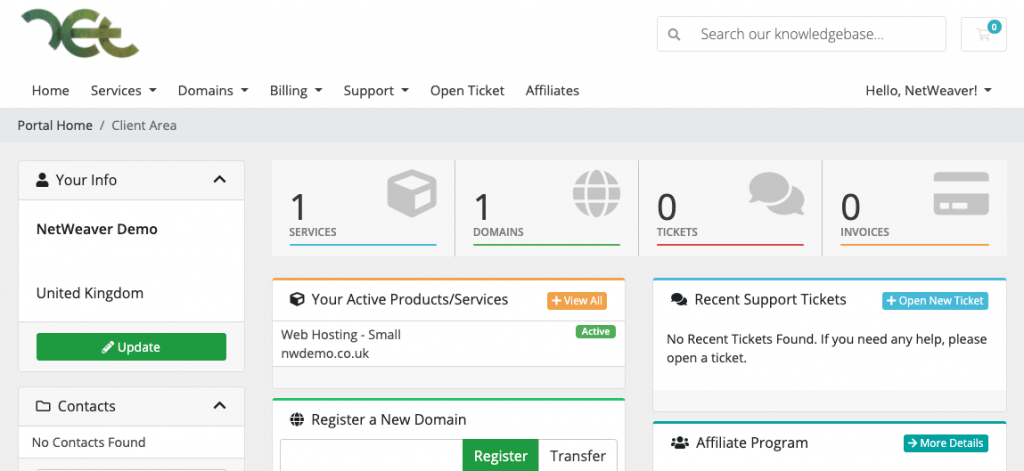
Step 3. Login To cPanel
On the left hand side of the page, there will be be a drop-down tool with the heading ‘Actions’ as shown below.
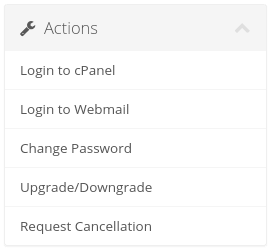
Select ‘Login to cPanel’. This will take you straight to the Control Panel.

