This guide will explain how you can use Site Publisher to create a website from a set of templates.
Step 1. Navigating to the Site Publisher interface
Search for ‘Site Publisher’ in the control panel as shown below.
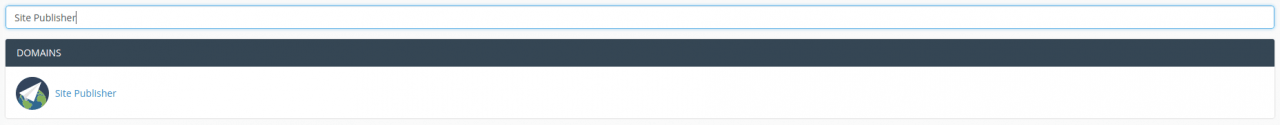
Then click the ‘Site Publisher’ link.
Step 2. Selecting a Domain
Click on ‘Select a Domain’. Here you can select the domain, subdomain, or addon domain that you wish to create a website for.
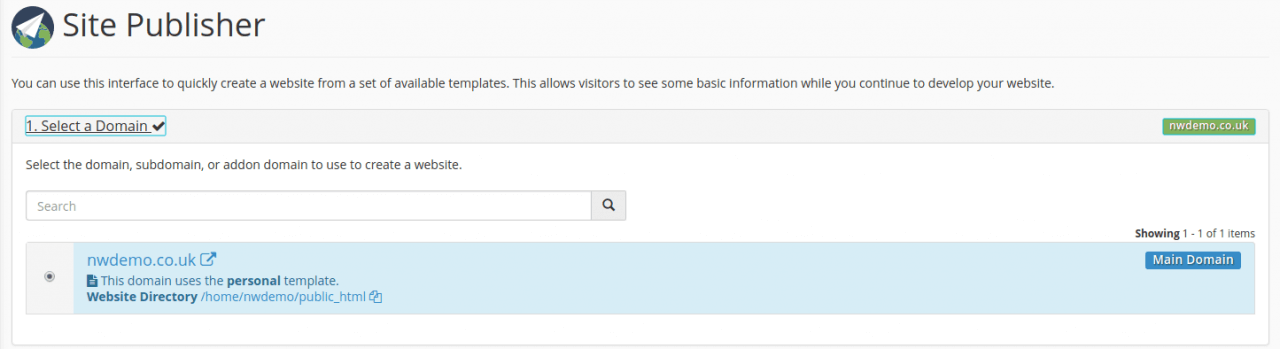
You can also search for the domain using the search bar.
Step 3. Selecting a template
Click on ‘Select a Template’. Here you can choose from many templates that determine the layout of your website.
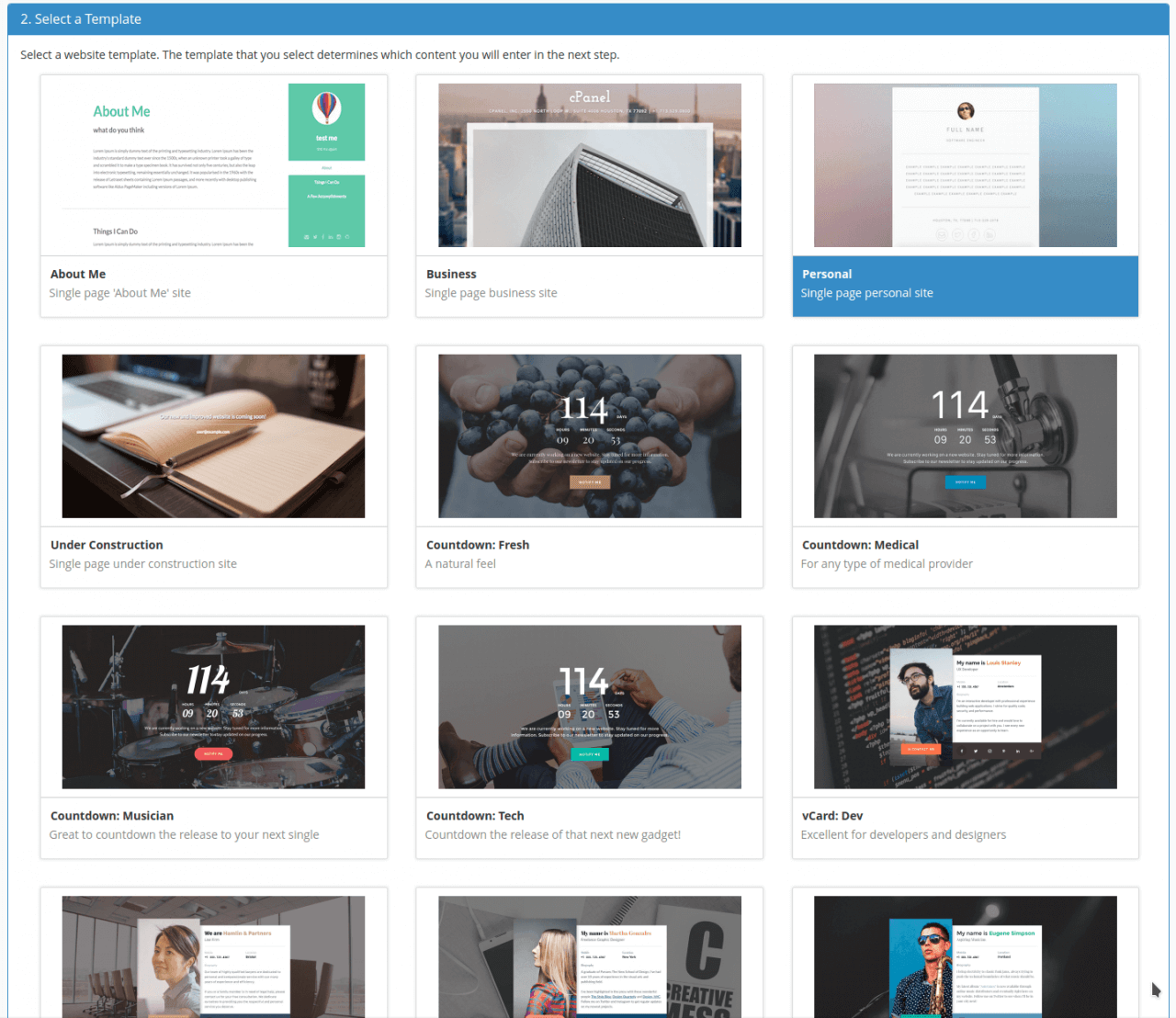
Once you are satisfied click your desired template.
Step 4. Customizing your website
Click on ‘Customize and Publish’. Here is where you fill in the details of you and your business depending on which template you chose. This will form the content of your website.
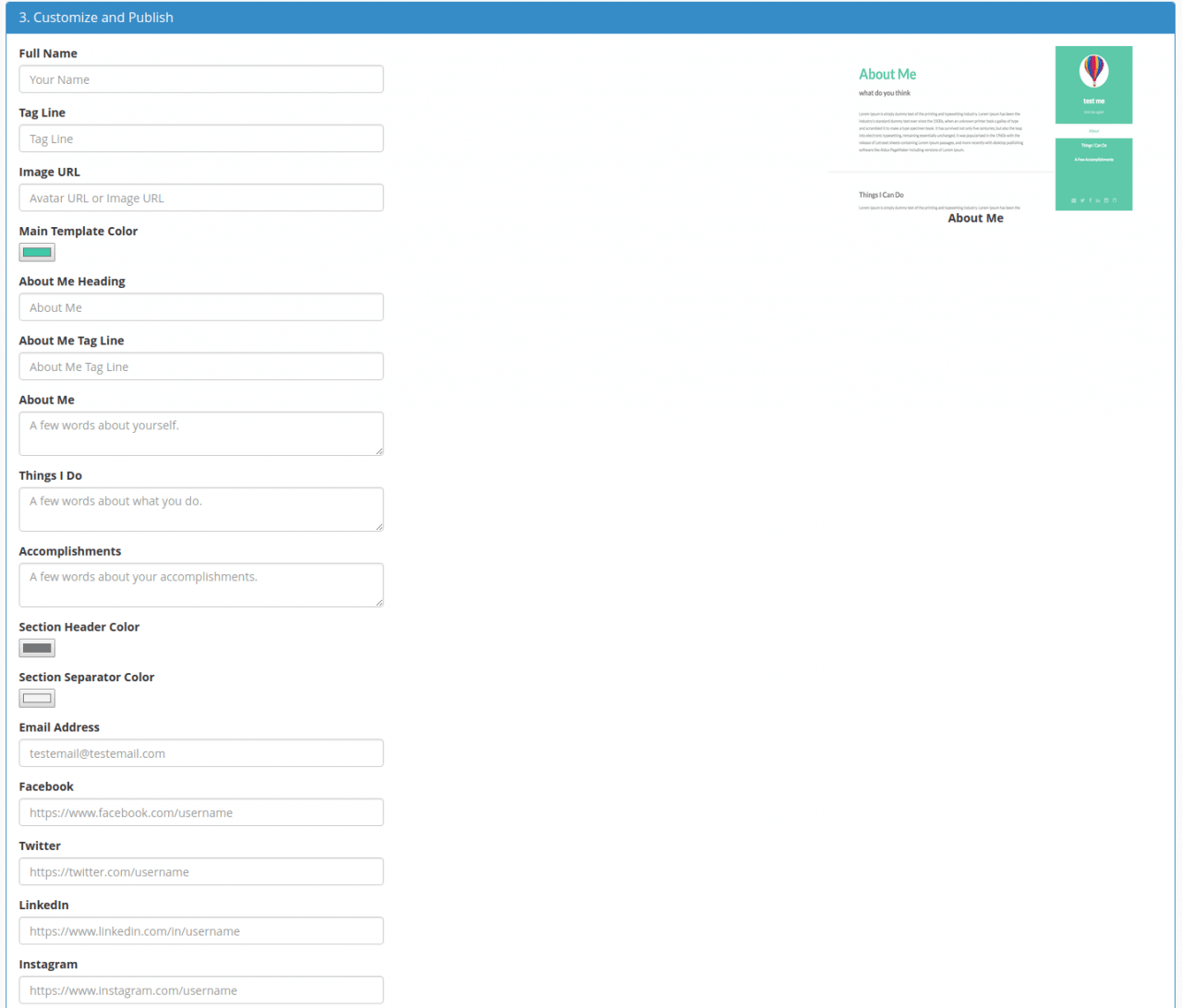
Finally, scroll to the bottom of the page and on the left hand side click on the blue ‘Publish’ box to create your website.

