CNAME (short for Canonical Name) is used when you want one DNS record to point to another name, rather than an IP address. These are often used to point your site to online website tools or externally hosted servers.
First login to your control panel.
Scroll down to the ‘Domains’ section and select ‘Zone Editor’
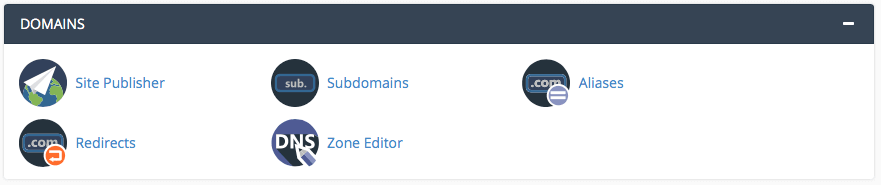
Select the ‘+ CNAME Record’ option
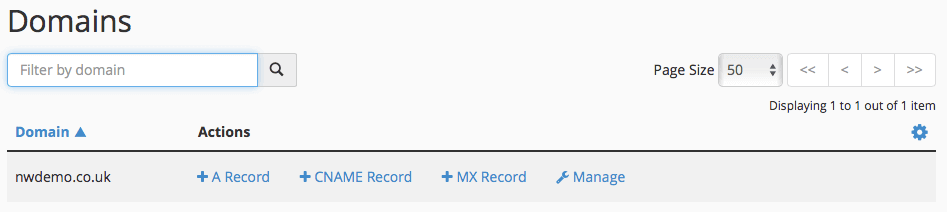
Enter the record you wish to create in the first box and the destination in the second. If you’re pointing to a service hosted elsewhere they will have provided these details for you to use.
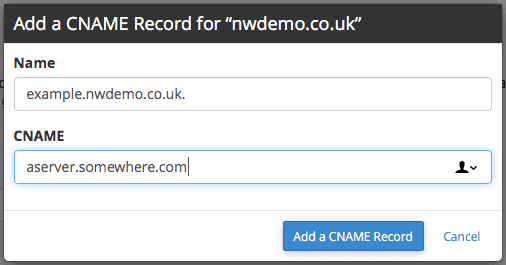
Click ‘Add a CNAME record’ and the CNAME will be added immediately.
