MX Records are used to tell email servers where to deliver email for your domain. If you’re using a different provider, or maybe your own email server, for your email you will need to change this. MX Records must always point to a server name rather than an IP address.
First login to your control panel.
Scroll down to the ‘Domains’ section and select ‘Zone Editor’
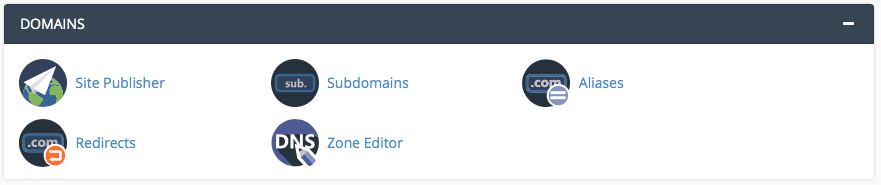
Select the ‘Manage’ option
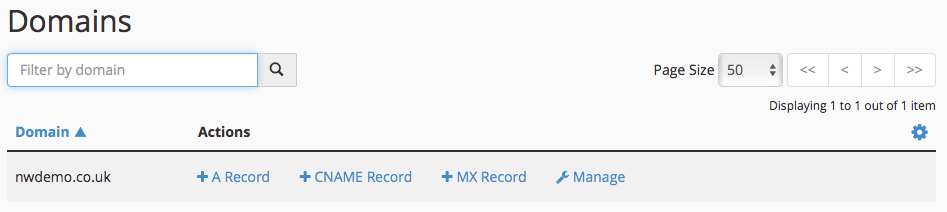
Click ‘Edit’ next to the MX entry.
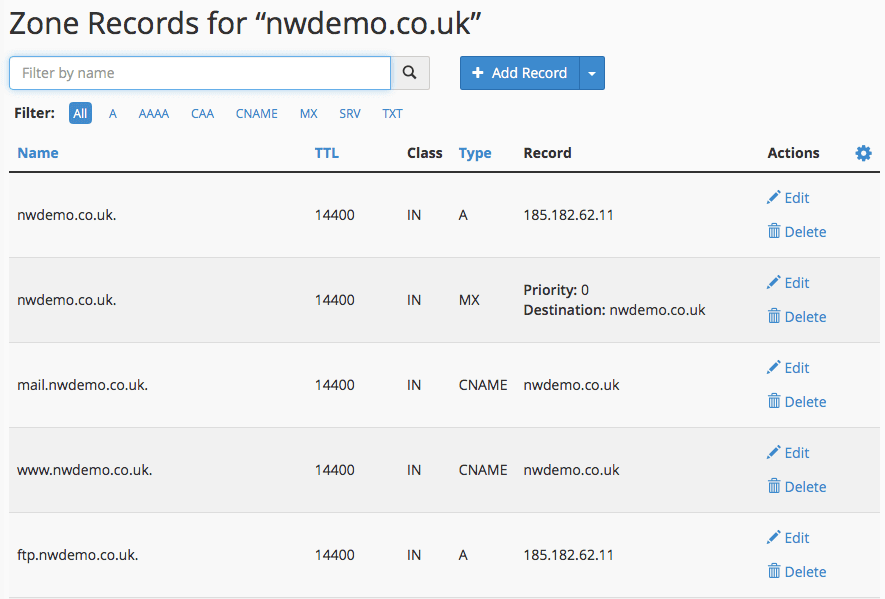
Enter the address for your replacement email server in the Destination box and click ‘Save Record’
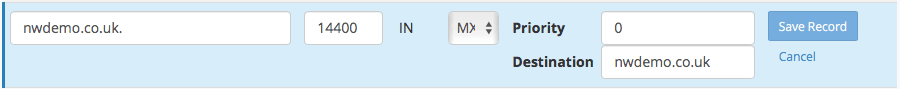
The MX record will be updated immediately but the change may take some time to take effect due to replacing an existing record.
