CNAME (short for Canonical Name) is used when you want one DNS record to point to another name, rather than an IP address. These are often used to point your site to online website tools or externally hosted servers.
First login to your control panel.
Scroll down to the ‘Domains’ section and select ‘Zone Editor’
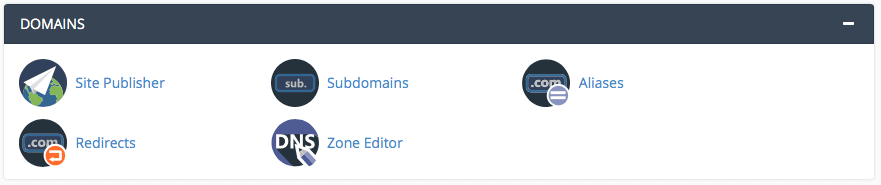
Select the ‘Manage’ option
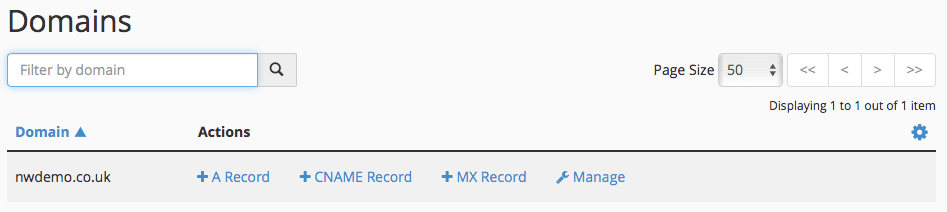
Click ‘Edit’ next to the record you wish to change.
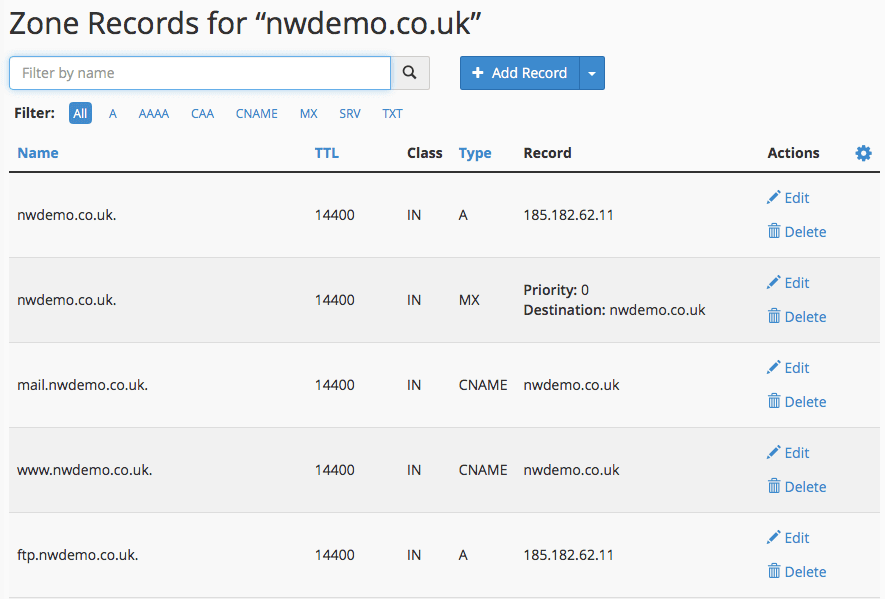
Alter the record as required, then click ‘Save Record’
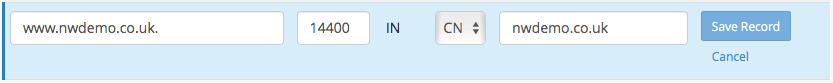
Your record will be updated immediately but may take some time to filter around the internet due to an existing record having been replaced.
