Having transferred a domain to NetWeaver, you may need to change the nameservers to point to your account.
Firstly, login to My NetWeaver.
Click the ‘Domains’ menu.
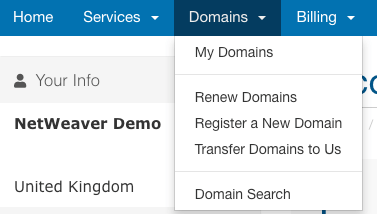
Select ‘My Domains’
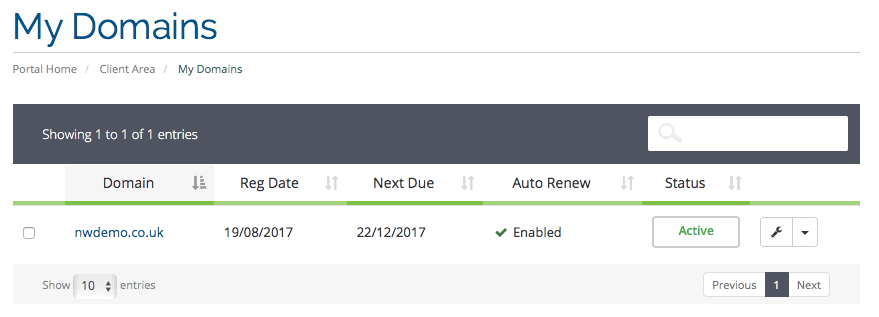
Click the icon next to the domain you wish to manage.
From the menu on the left select ‘Nameservers’
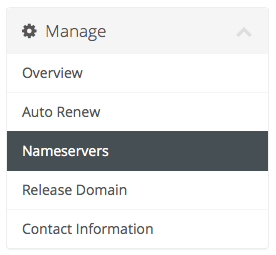
You will now see the existing nameservers on your domain.
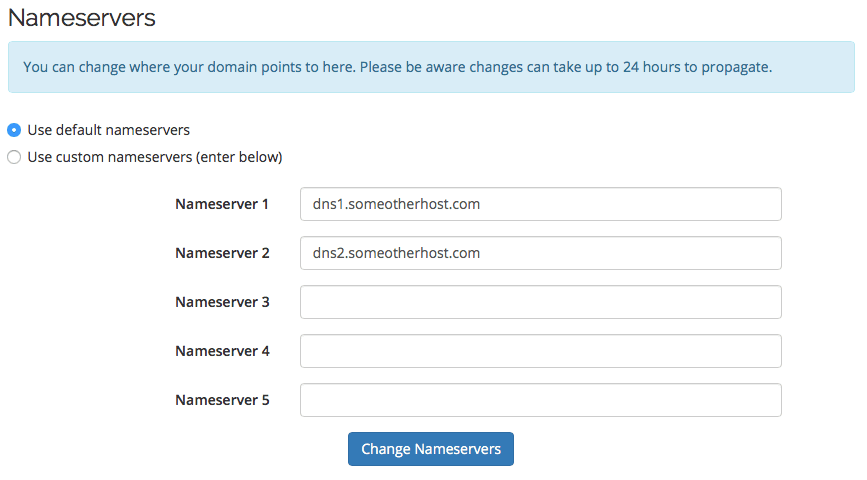
Select the ‘Use default nameservers’ and click the ‘Change Nameservers’ button.
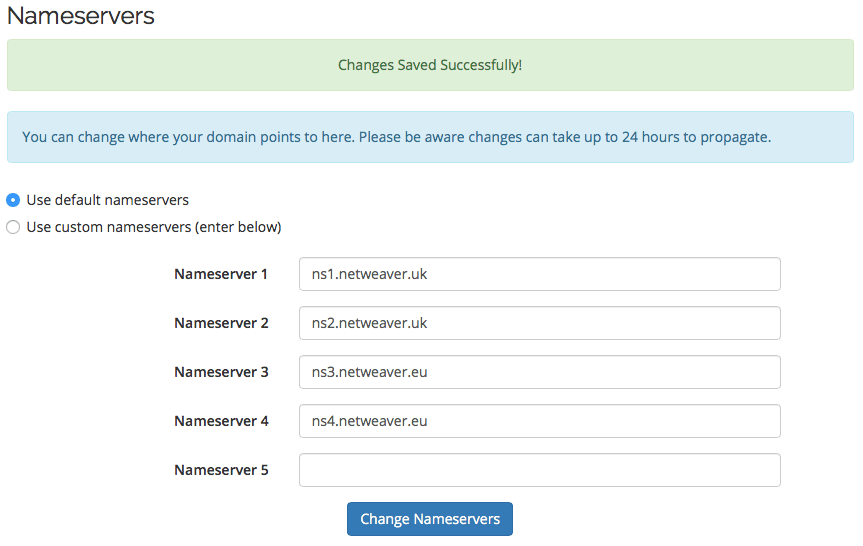
Your nameservers are now updated. It may take a few hours for this to take full effect on your domain, in the meantime, some users will still see the old records.
After around 24 hours it is safe to close down your old account.
