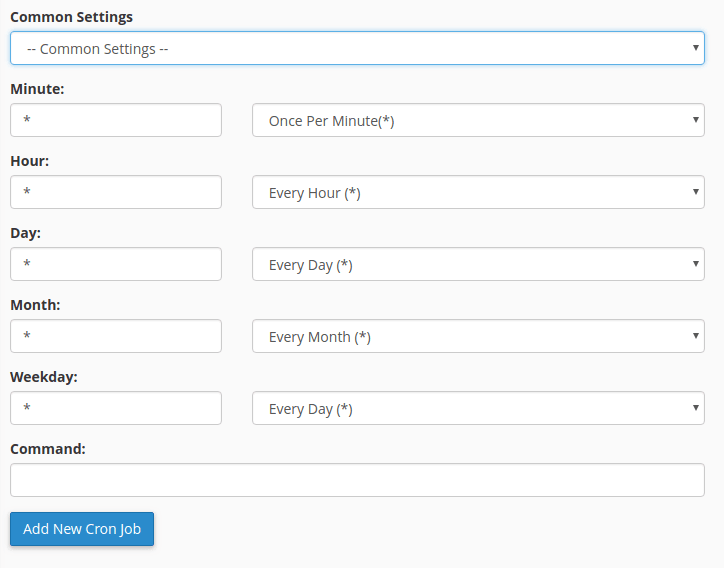This guide will explain what cron jobs are and how you can create and manage them. It will also explain how to use cron emails and what they are.
What are cron jobs?
Cron jobs are scheduled tasks that the system runs at specific times or intervals. For example a system may have a cron job that checks daily for software updates.
Navigating to the cron jobs interface
Navigate to the Control Panel and search for ‘Cron Jobs’. Then click on the link that appears as shown below.
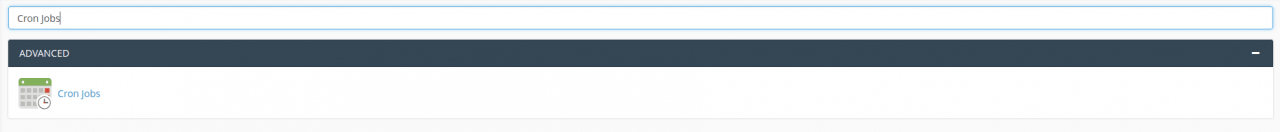
Setting up a cron email
Cron emails alert you with an email every time a cron job is carried out. Find the ‘Email’ heading then type your desired email address in the field and click ‘Update Email’.
Adding a new cron job
- Select the interval that you wish to run the cron job at using the drop down menus or by entering it in the text boxes:
- Common Settings – This includes the commonly used time intervals such as once per day or once per month.
- Minute – Number of minutes between each run (from 0 to 60).
- Hour – Number of hours between each run (from 12:00 am to 11:00 pm).
- Day – Number of days between each run (from 1st to 31st).
- Month – Number of months between each run (from January to December).
- Weekday – Every weekday or weekend day and common day intervals.
- Type the command you wish to be carried out. The path to the command must be specified.
- Click ‘Add New Cron Job’.