First login to cPanel.
Visit the ‘Domains’ option.

Domains currently active on your account will be shown:
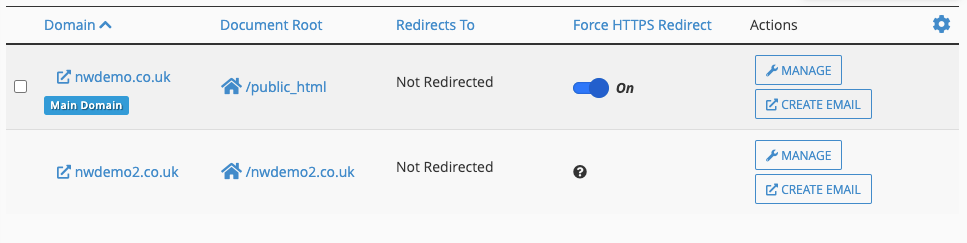
You can see here, HTTPS redirect is enabled for the Main Domain. Click the cog icon in the top right corner, and select ‘Show Associated Subdomains’
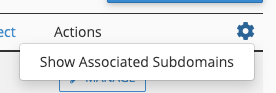
You’ll now see an additional entry to allow you to force HTTPS redirect for the addon domain, simply switch this to ‘On’
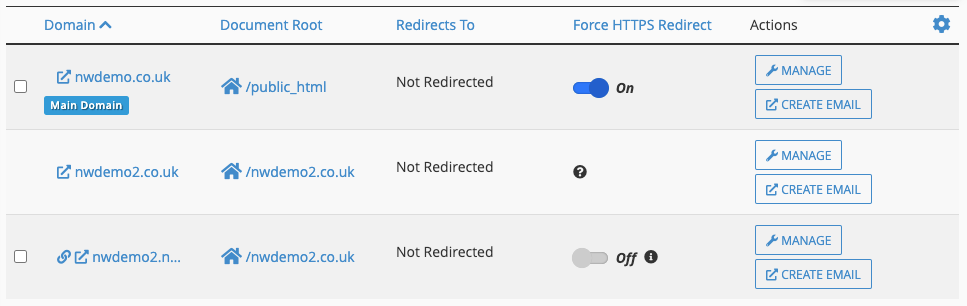
Visitors to both Main and addon domains will now automatically be redirected to an https connection.
