Indexes allow you to customise the way a directory looks on your website. The browser typically displays the directory’s index page however if no index exists, the browser will display a list of files in that directory.
Navigate to the Indexes interface in the Control Panel
Navigate to the Control Panel and search for ‘Indexes’. Click the link that appears as shown below.
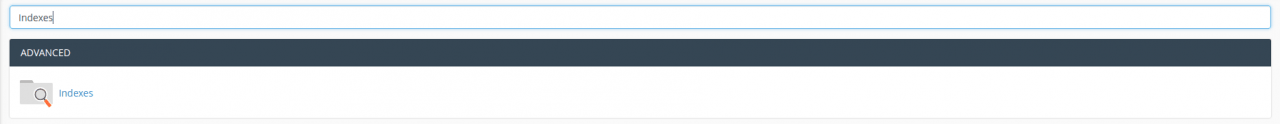
Indexes
First you must select the directory you wish to index by clicking the name of that directory. Then select one of the following options:
- Default System Setting – Enables the default setting that your host provider set up.
- No Indexing – Does not list the contents of the directory and displays a messaging stating that the content is forbidden.
- Standard Indexing (filename only) – Lists the contents of the directory as filenames only.
- Fancy Indexing (filename and description) – Lists the contents of the directory as filenames and a short description of each file containing information such as file size.
Click ‘Save’.

