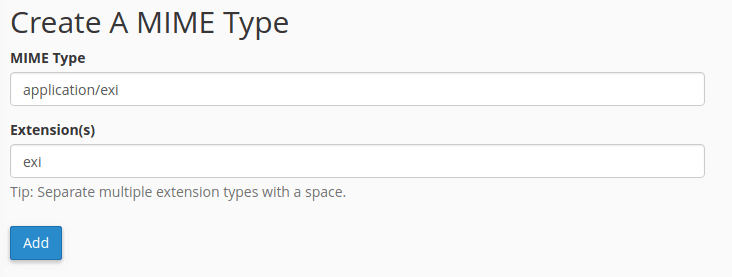This guide will explain what MIME types are and how to add a custom MIME type.
What are MIME types?
A Multipurpose Internet Mail Extension (MIME) type tells the browser how to handle file extensions.
Navigating to the MIME type interface in the control panel
Navigate to the Control Panel and search for ‘MIME’. Then click the ‘MIME Types’ link as shown below.
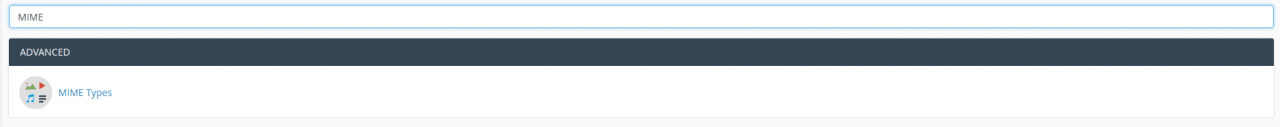
Creating a MIME type
To add a MIME type, find the ‘Create a MIME Type’ heading and fill in the required text boxes:
- MIME Type – Enter the file type’s handler here. For example application/exi is the handler for the .exi file extension.
- Extension(s) – Enter the extension here. The extension is the letters after the dot in a file name. In this example the extension is exi.
- Then click ‘Add’.
The example is shown below.