This is a guide on how to add users to your OwnCloud server.
Step 1: Login to ownCloud
First of all, you will need to login to cPanel – if you are not sure on how to do this you can follow our guide here. Once in the cPanel, search for ‘Installatron’ and click the ‘Installatron Applications Installer’ link.
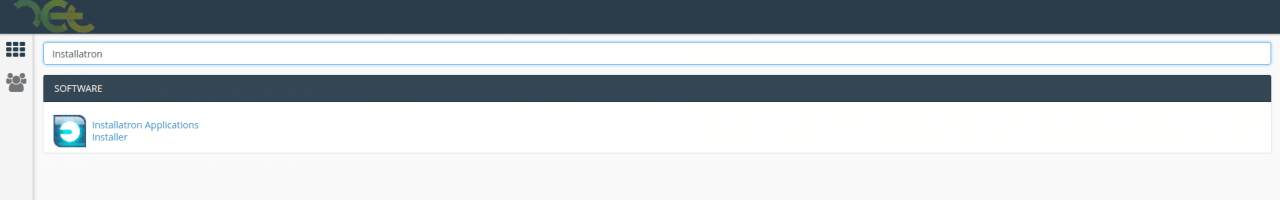
Under the ‘My Applications’ tab find the domain where you installed ownCloud and click the link with the location of your files.
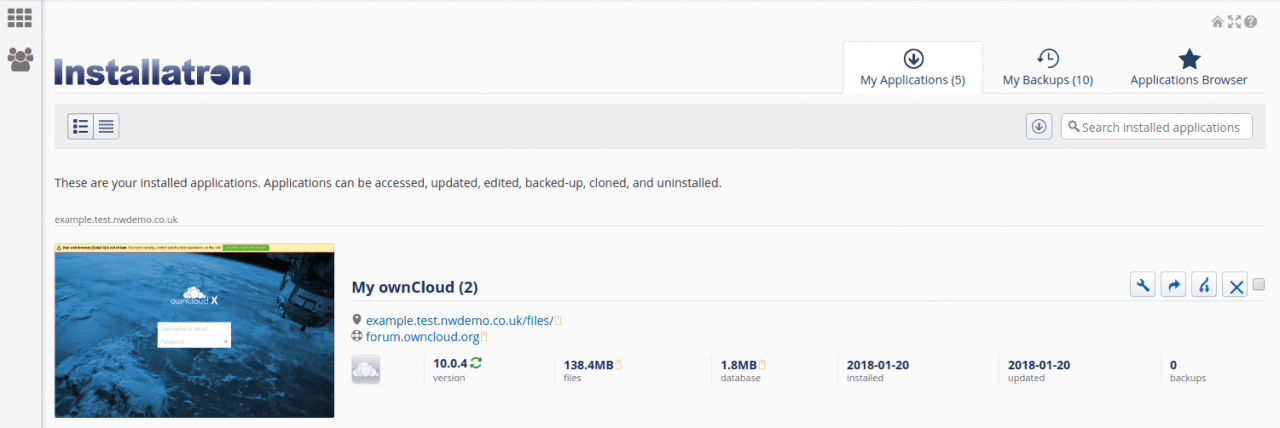
From here you will be able to login using your administrator username and password.
Step 2: Navigate to the Users Section
Click your username in the top right hand corner of the screen to open a drop down menu.
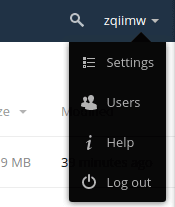
Then click ‘Users’.
Step 3: Create a New User
Enter a username and password for the new user and click ‘Create’.
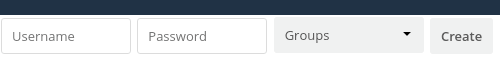
To create an admin user, click the ‘Groups’ drop down menu and select ‘admin’.
