his guide will explain how to find and use the ownCloud Marketplace through the cPanel. The Marketplace is an app distribution platform that makes creating and installing apps easier.
Login to ownCloud
Login to the cPanel. If you are unsure on how to do this, follow our guide here. Once in the cPanel search for ‘Installatron’ and click the link.
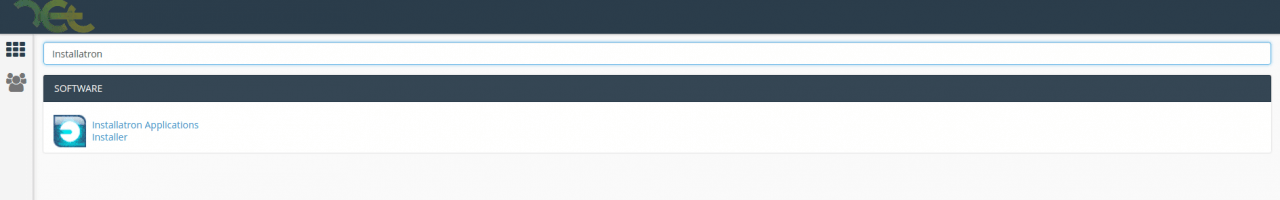
Under the ‘My Applications’ tab find the domain where you installed ownCloud to and click the link with the location of your files.
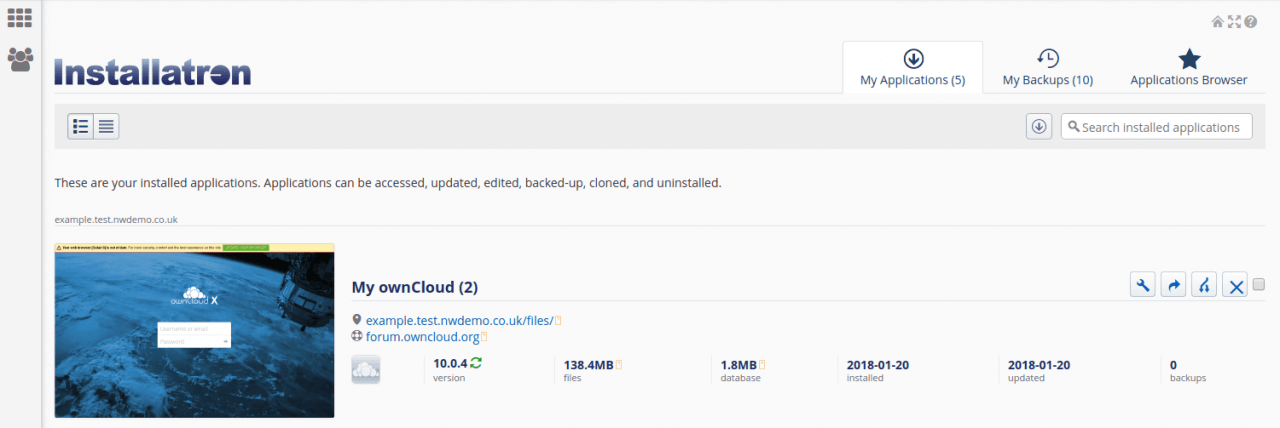
From here you will be able to login using your ownCloud administrator username and password.
Accessing the Marketplace
Click the icon in the top left hand corner of the page. Then click ‘Market’.
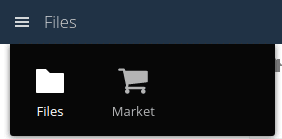
Installing Add-ons
Search for an add-on using the categories list on the left.
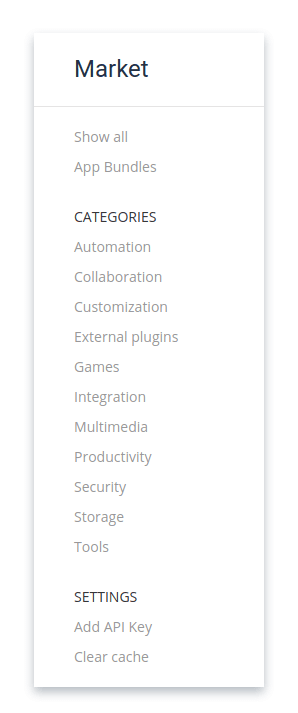
Click on the add-on you wish to install.
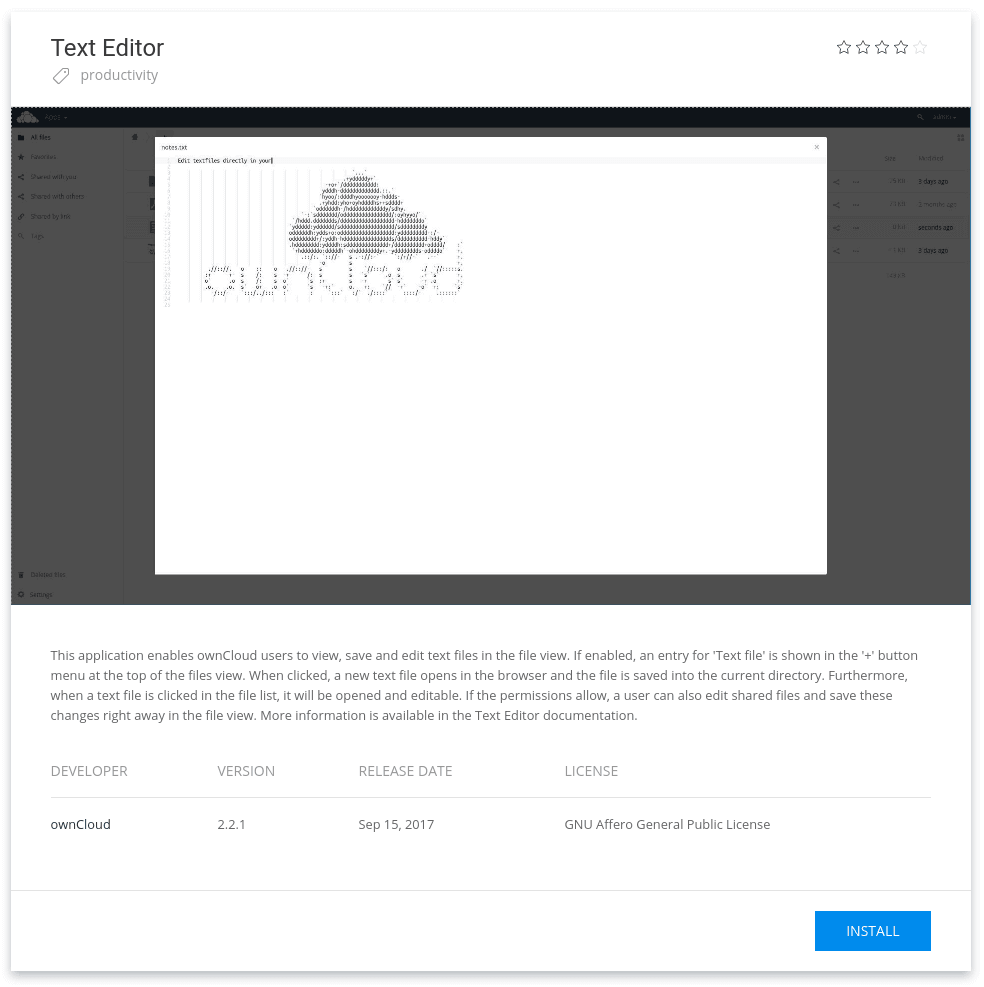
Then click ‘INSTALL’.
Uninstalling an Add-on
Click on an installed add-on in the Marketplace. The install icon will have been replaced with an uninstall icon.
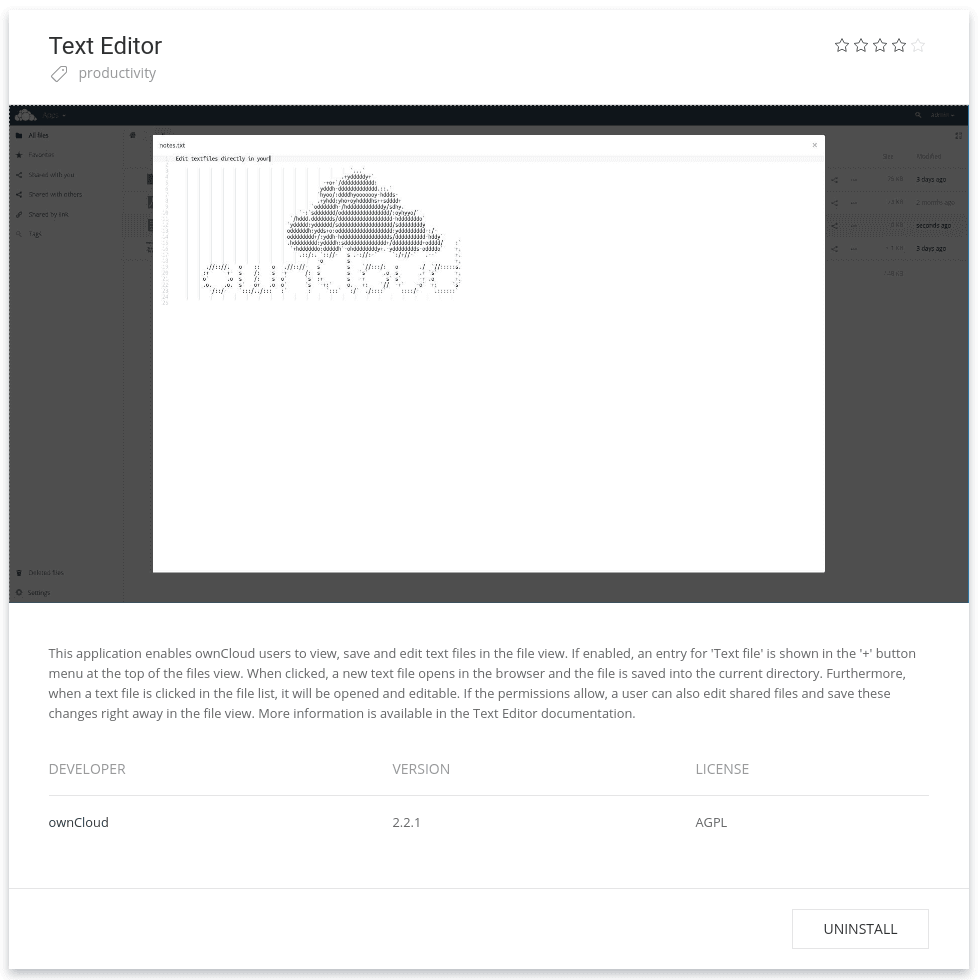
Click ‘Uninstall’.
