This guide will explain how to share files from your ownCloud server.
Login to ownCloud
Login to the cPanel. If you are unsure on how to do this, follow our guide here. Once in the cPanel search for ‘Installatron’ and click the link.
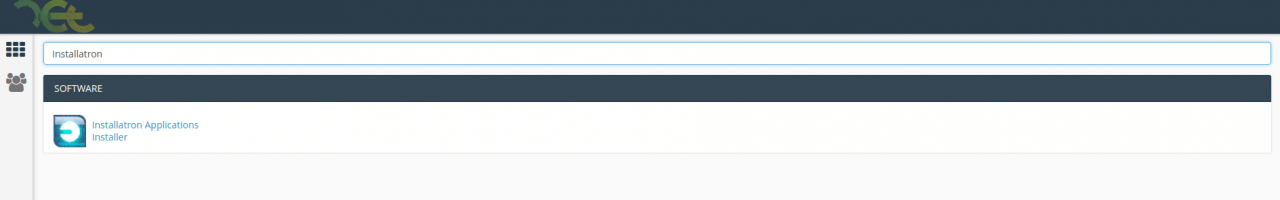
Under the ‘My Applications’ tab find the domain where you installed ownCloud to and click the link with the location of your files.
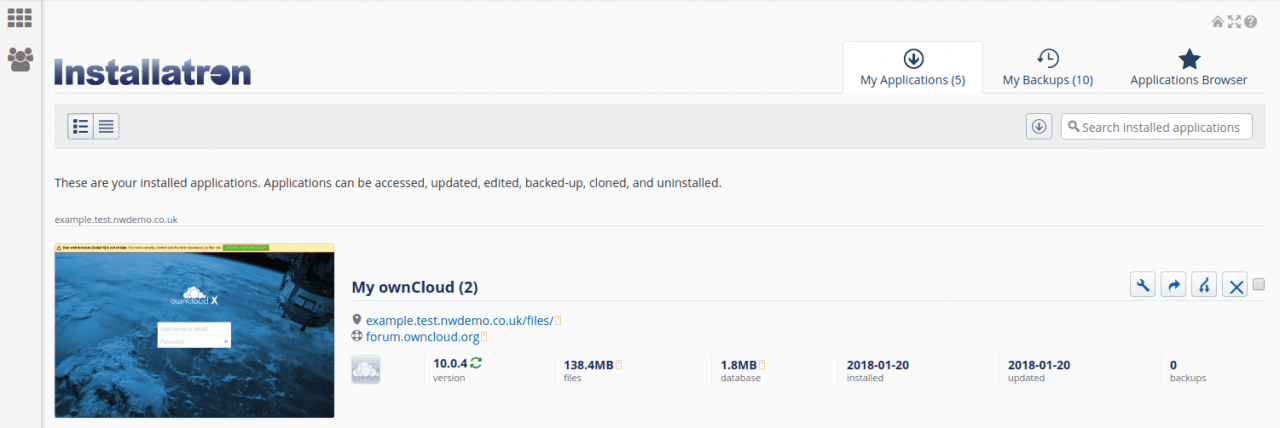
From here you will be able to login using your ownCloud administrator username and password.
Sharing Files
Find the file you wish to share and click the icon on the right to open up a menu.
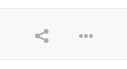
From here you can choose who you wish to share the file with. This can be done from the ‘Users and Groups’ tab, or the ‘Public Links’ tab.
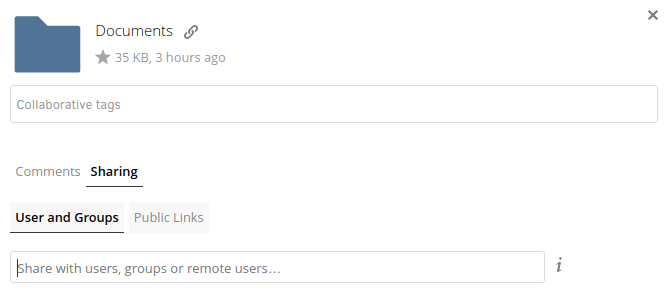
To create a public link, click ‘Create Public Link’.
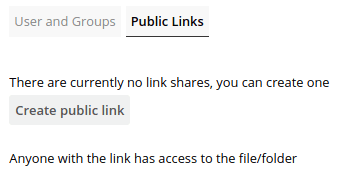
You can alter who has the permission to read, edit or download the files by selecting the corresponding option. You can also choose to add a password and expiration date to the link.
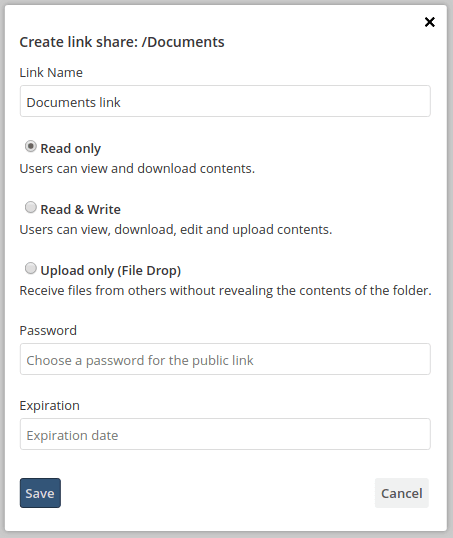
Click ‘Save’.
