We offer 3 different PHP versions for your website. PHP 8.0 and 8.1 for all up-to-date scripts, and PHP 7.4 for any legacy scripts. Where possible we recommend using PHP 8.0 or 8.1 due to higher performance and additional security.
Once logged into your control panel, scroll down to the ‘Software’ section.
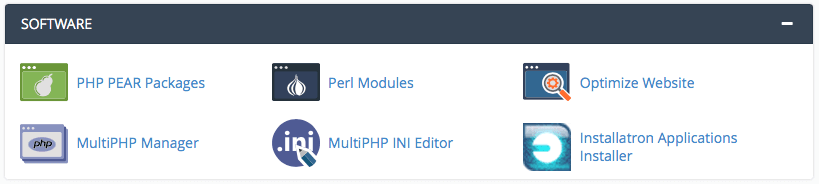
Select ‘MultiPHP Manager’
The current version of PHP being used for each of your websites will be shown.
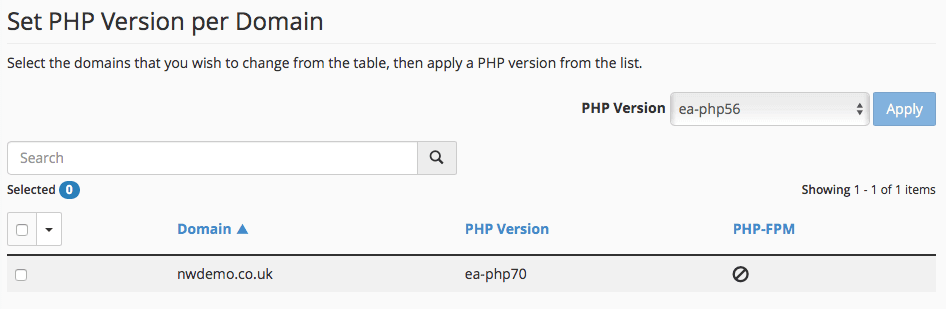
To make a change, select the tick-box next to the domain you wish to alter, then select the PHP Version from the drop-down box. Finally, click Apply.
The change will take effect immediately.
