This is a 3 stage process – the first in your 123-Reg account, the second in your NetWeaver account and the final via your email.
Stage 1
Login to your 123-Reg account.
Scroll down to ‘Domain Names’ and click on ‘Domain Transfers’
Click ‘View details of outbound transfers’
Select your domain name from the drop-down next to ‘Unlock Domain’ then click ‘Unlock Domain’
Select the same domain name from the drop-down next to ‘Request Auth Code’ then click ‘Request Auth Code’
You will need to make a note of the provided Auth Code.
Stage 2
Log in to your My Netweaver account.
Click the ‘Domains’ menu and select ‘Transfer Domains to Us’
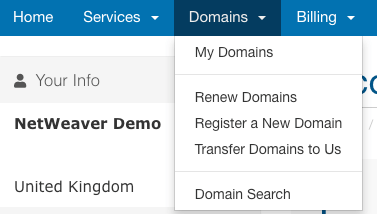
Enter your domain, entering your code from the previous step in the Authorization Code box.
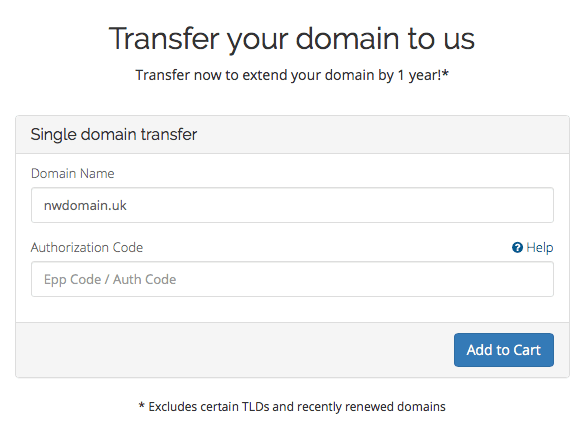
Click ‘Add to Cart’

If you wish to add hosting, you can do so here – otherwise, click ‘Continue’
The fee to transfer a domain name is the same as renewal, the process also renews the domain for a year – so the transfer itself doesn’t carry a cost.
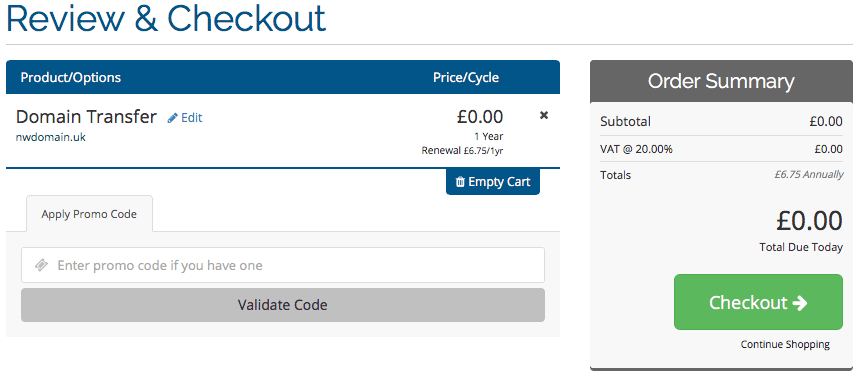
Click ‘Checkout’ then ‘Complete Order’ on the following page.
Stage 3
Over the following hour, you will receive 1 or 2 authorisation emails to the email address registered to the domain. You need to follow the steps outlined in these emails to complete the transfer process. If you ignore the emails then the transfer will fail and you’ll need to contact us to ask for it to be restarted.
The whole process usually only takes a couple of hours but can take up to 5 days in some circumstances.
Finally, you’ll receive an email from us to confirm that we have received the domain and you’ll then be able to manage it from your My NetWeaver account – including changing your nameservers to point to us when you’re ready.
