Stage 1
Log in to your My Netweaver account.
Click the ‘Domains’ menu and select ‘Transfer Domain to Us’
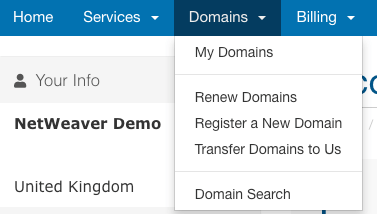
Enter your domain, leaving the Authorization Code box blank.
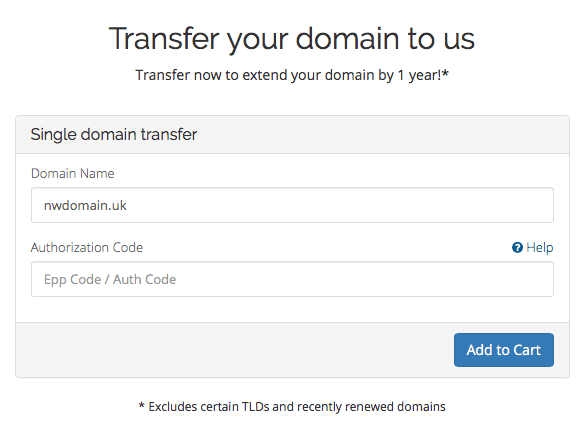
Click ‘Add to Cart’
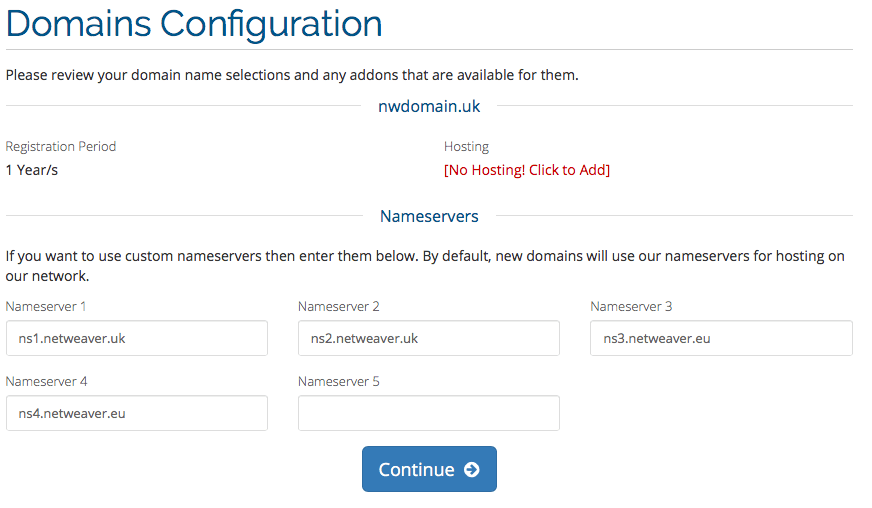
If you wish to add hosting, you can do so here – otherwise, click ‘Continue’
There is no charge to transfer UK domains, but the renewal cost will be confirmed here for the future.
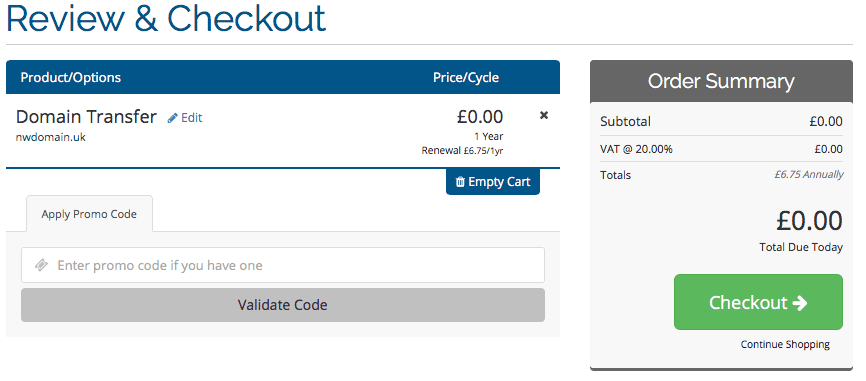
Click ‘Checkout’ then ‘Complete Order’ on the following page.
Stage 2
To transfer a UK domain from GoDaddy you have to contact their support team and request to transfer the domain name. Include the full domain name in the request.
You will then need to provide them with our IPS tag and get them to change it.
Our IPS tag: NETWEAVER
Finally, you’ll receive an email from us to confirm that we have received the domain and you’ll then be able to manage it from your My NetWeaver account – including changing your nameservers to point to us when you’re ready.
