Plugins are bits of software that can be installed to extend functionality or add new features to your WordPress websites. This guide will explain how to install and manage your plugins using WordPress 2.7 and above.
How to Install WordPress Plugins
First you will need to login to the WP admin area and under the ‘Plugins’ section click ‘Add New’.
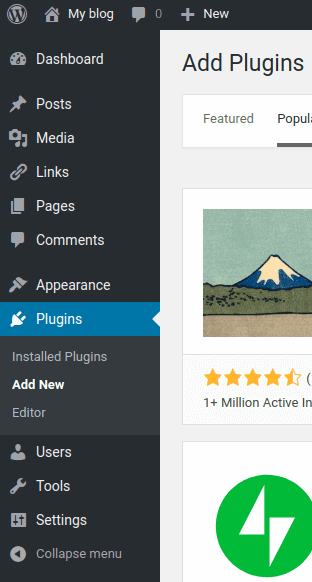
From here you can browse a wide variety of plugins or search for them using the search bar in the top right hand side of the screen. Once you have found the desired plugin, click ‘Install Now’.
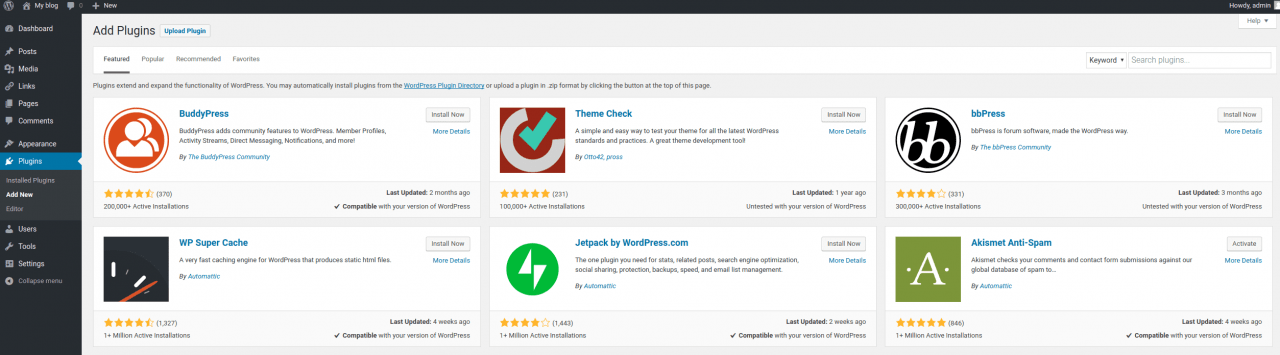
Managing Installed Plugins
You can find your installed plugins by clicking on ‘Installed Plugins’ under the ‘Plugins’ heading.
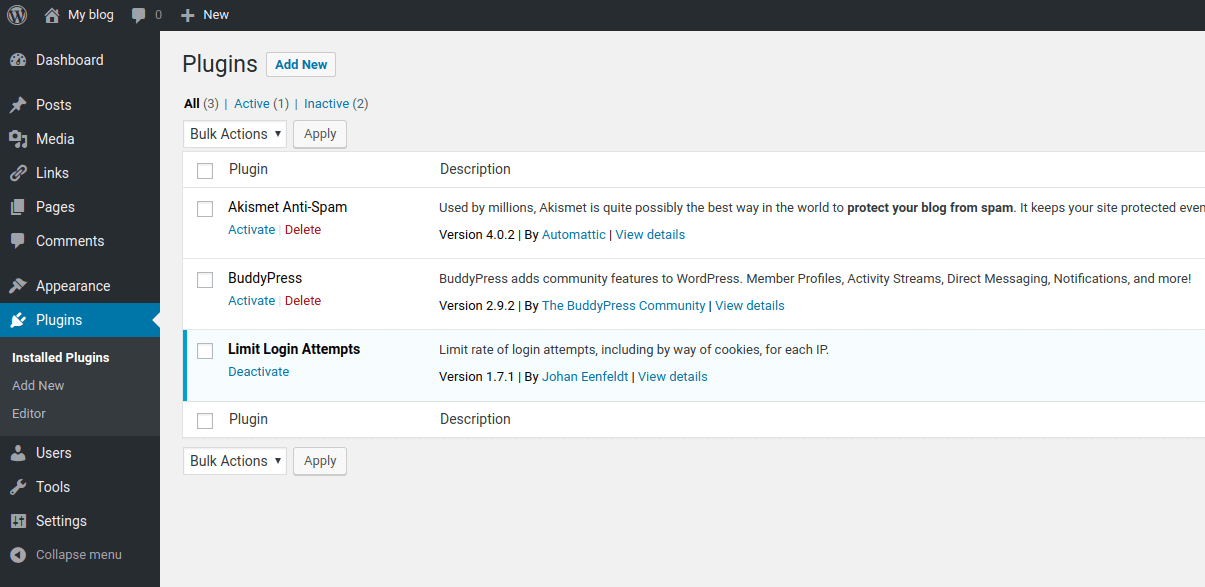
There are four common plugin actions available in this section:
- Activate
- Deactivate
- Delete
- Update (although this option is only available if a plugin is not in its most recent version)
