SPF and DKIM records are automatically added to all accounts. If you’re having some difficulty with email delivery, it may also be worth adding a DMARC record.
First, login to your control panel.
Visit the ‘Zone Editor’ option.

Next to your domain click ‘Manage’
Click ‘+ ADD RECORD’, and select ‘Add “DMARC” Record’
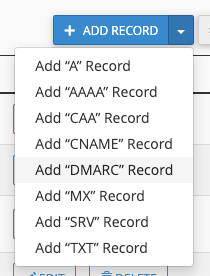
The three core options are: None, Quarantine or Reject. I would suggest going with Quarantine first, to make sure you don’t have any problems.
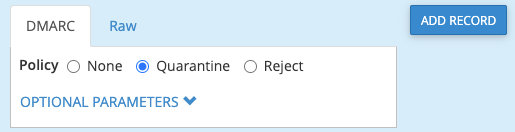
Click to add the record.
You can use this tool to check your DMARC record : https://dmarcly.com/tools/dmarc-checker
