A Records are used to point a website name, e.g. www.nwdemo.co.uk to an IP address, e.g. 185.182.62.62. You could use these to point direct a subdomain to a server of your own.
First login to your control panel.
Scroll down to the ‘Domains’ section and select ‘Zone Editor’
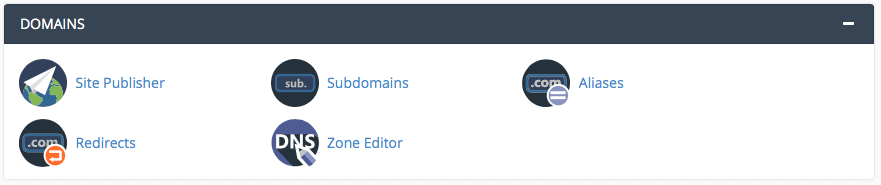
Select the ‘+ A Record’ option
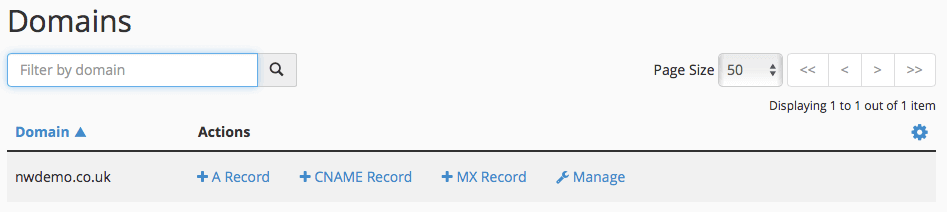
Enter the record you wish to create in the first box and the IP Address in the second. If you’re pointing to a service hosted elsewhere they will have provided these details for you to use.
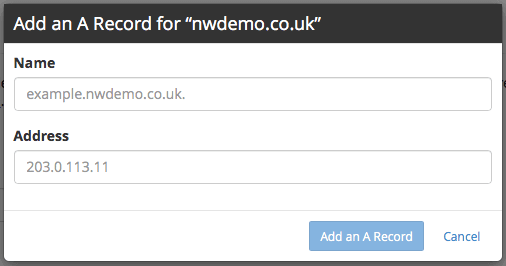
Click ‘Add an A Record’ and it will be added immediately.
