Once logged into the control panel, scroll down to Databases.

Click ‘MySQL Databases’, and scroll down to ‘Add User to Database’

Select the user and database you wish to modify.
Choose the new permissions you want.
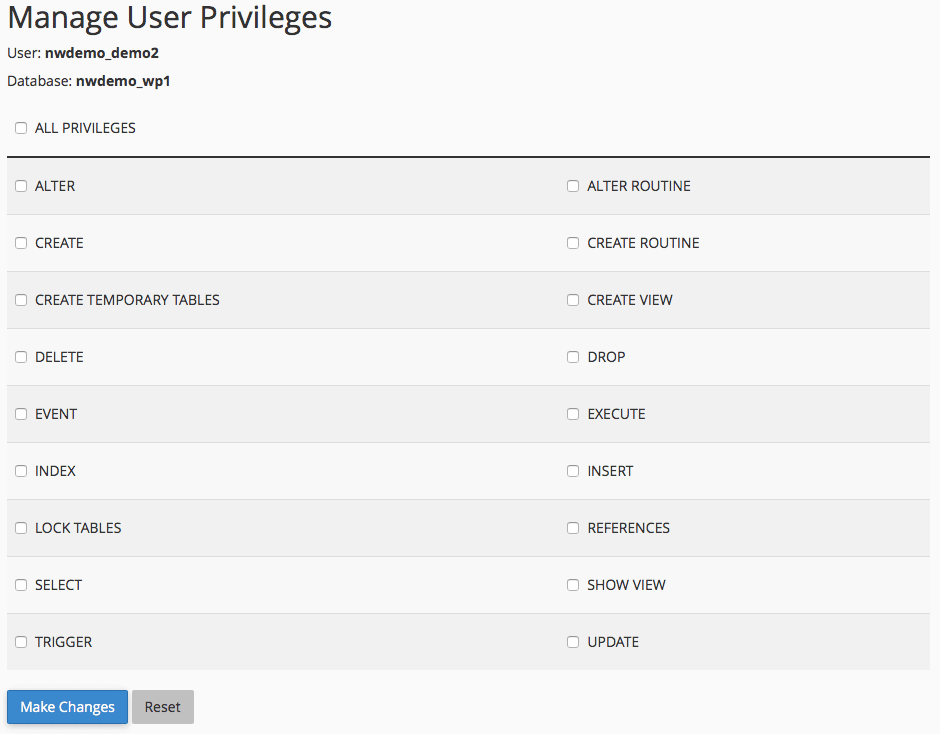
Click ‘Make Changes’
The updated permissions will take place immediately.
