Once logged into the control panel scroll down to the ‘Databases’ section.

Click ‘MySQL Database Wizard’
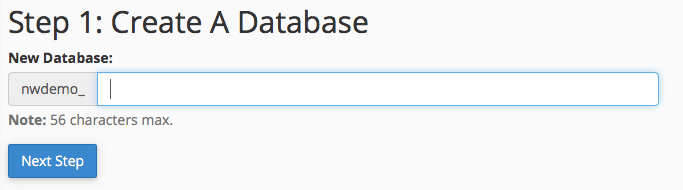
Choose a name for your database and click ‘Next Step’
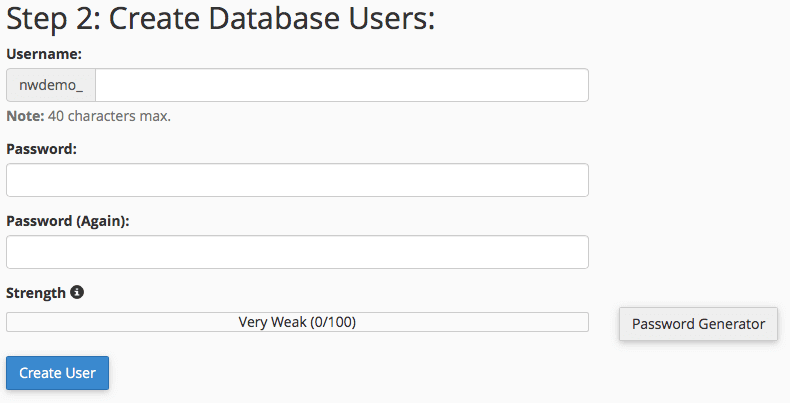
Choose a name for your database user and select a password. We recommend using the password generator here to ensure it’s something secure. Don’t forget to make a note of it though.
Click ‘Create User’
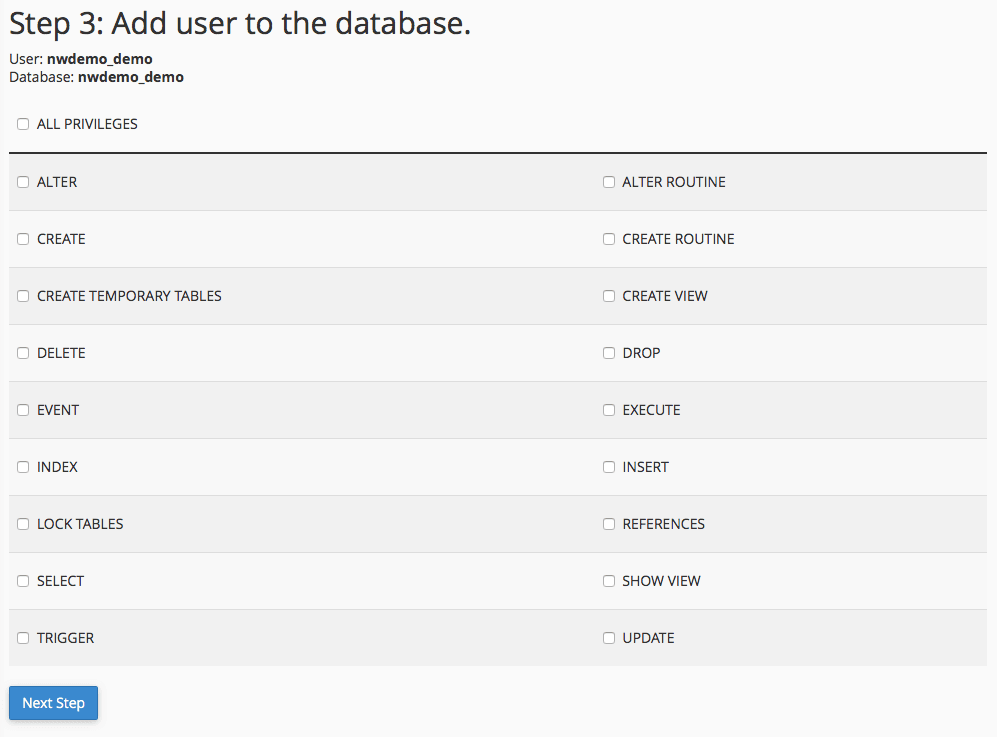
Next, you need to select what access you want to grant to that databases. If you’re unsure just select ‘All Privileges’ at this stage – you can always go back and alter this later.
Click ‘Next Step’
That’s it – your database is ready to use. You can connect to the database server at ‘localhost’ though your scripts.
