This guide will explain how to view all current FTP connections to your server and how you can terminate unwanted connections. For more information on what FTP Accounts are and how to add them, click here.
Viewing Current FTP Connections
Navigate to the Control Panel and search for ‘FTP’ Then select the ‘FTP Connections’ link as shown below.
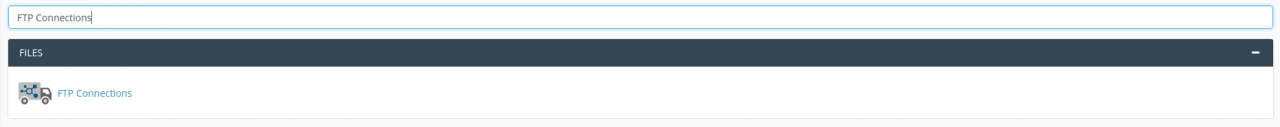
From here you can view all the currently connected users on the table at the bottom. The table also shows:
- Logged in From – The host through which the user connected.
- Login Time – The start time and date of the user’s session.
- Status – The user’s status (for example idle).
- Disconnect – Allows you to disconnect the user.
- Process ID – The user’s process ID.
