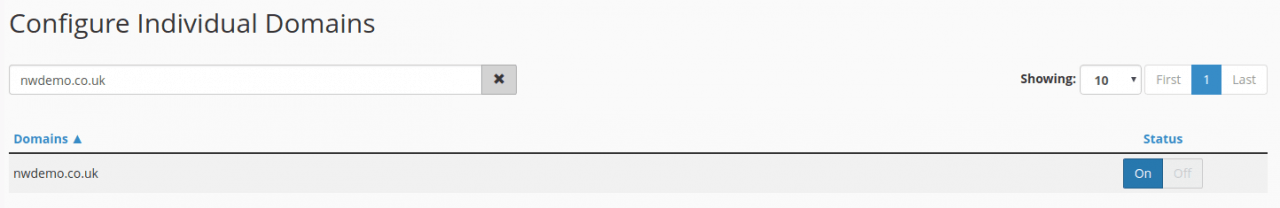ModSecurity is a web application firewall that provides real time protection for websites. This guide will explain how to enable or disable it. We will also explain how to configure it on all domains or individual domains.
Navigating to the ModSecurity interface through the control panel
Using the cPanel search tool, type ‘Security’ and select the link that appears below. If you are struggling to find the control panel use our How to Access the Control Panel guide.
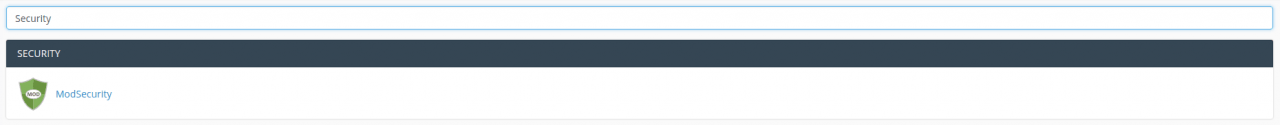
Configuring all domains
To disable ModSecurity for all domains (when enabled), click ‘Disable’ as shown below.
Then click disable all.
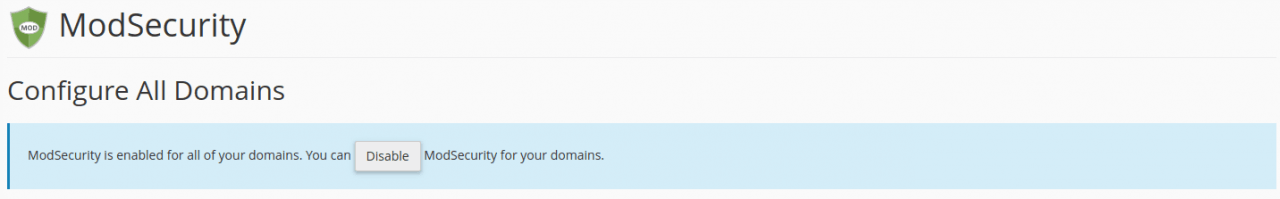 If ModSecurity is disabled for all domains, you can also enable it here.
If ModSecurity is disabled for all domains, you can also enable it here.
Configuring individual domains
Using the search bar under the heading ‘Configure Individual Domains’, you can search for a domain and then enable/disable it here. Then look for the name of the desired domain in the table and under the ‘Status’ section select ‘On’ to enable it, or ‘Off’ to disable it.