Up until version 10.0 of OwnCloud, files could only be shared by users and groups created by administrators, however, this was not an efficient way to work. Now users are able to share files via ‘Custom Groups’ which allows them to create groups on the fly.
Step 1. Navigate to Installatron
In the Control Panel, search for ‘Installatron’ and click the link.
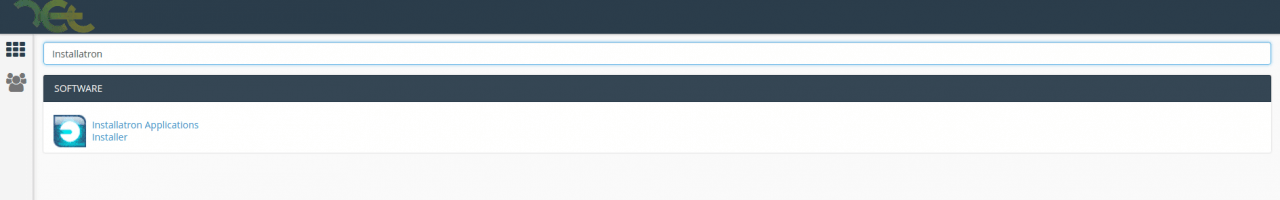
Under the ‘My Applications’ tab find the domain where you installed ownCloud to and click the link to the location of your files.
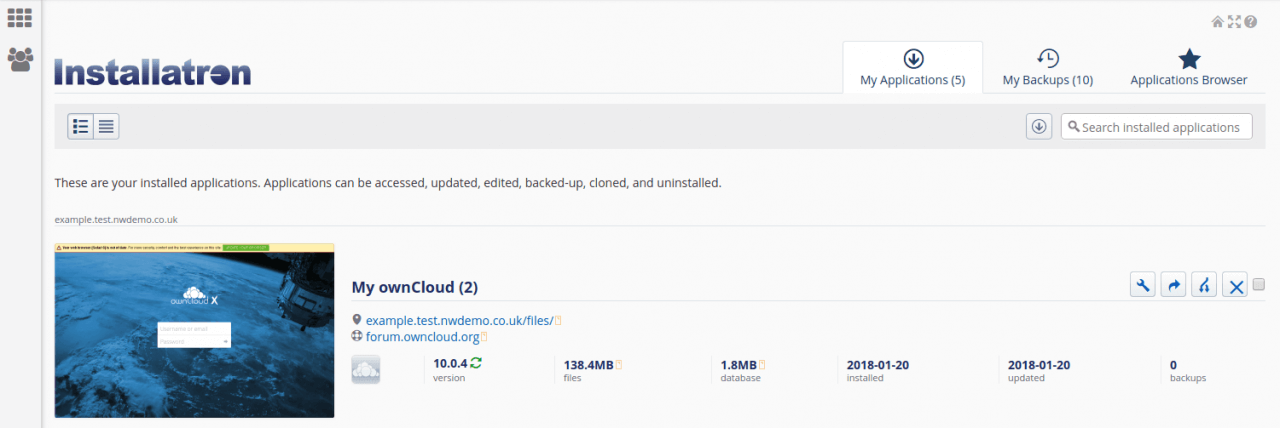
Step 2. Naviagate to the market
Once you are signed into ownCloud navigate to the top left-hand corner of the page and click ‘Files’ and then ‘Market’ to navigate to the ownCloud market.

Once on the market click ‘Collaboration’ as seen below.
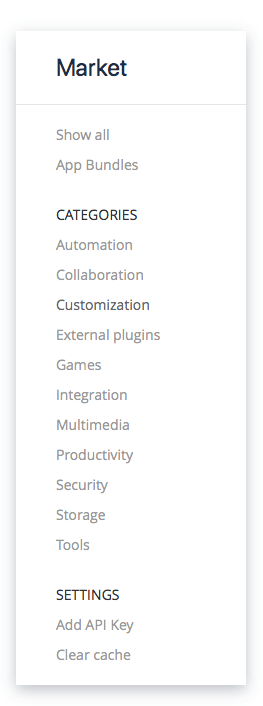
This filters the list, then click ‘Custom Groups’ application and then click ‘Install’ at the bottom right corner.
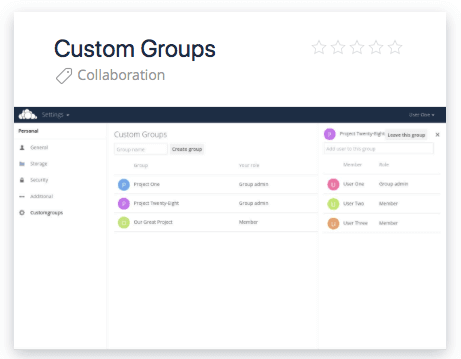
With this done, Custom Group functionality will be available in your ownCloud installation.
