This is a guide on how to add your own Instagram feed to your WordPress site by using a plugin. The plugin we will be using is called “Instagram Feed”. There are many others available, however, this is by far the most used and most frequently updated.
Configuring the plugin
Firstly, you need to install and activate the plugin. Once this is done click the ‘Instagram feed’ option that will have appeared on the dashboard sidebar. Now you need to add your access token – this gives the plugin access to your Instagram account so that it can import your posts.
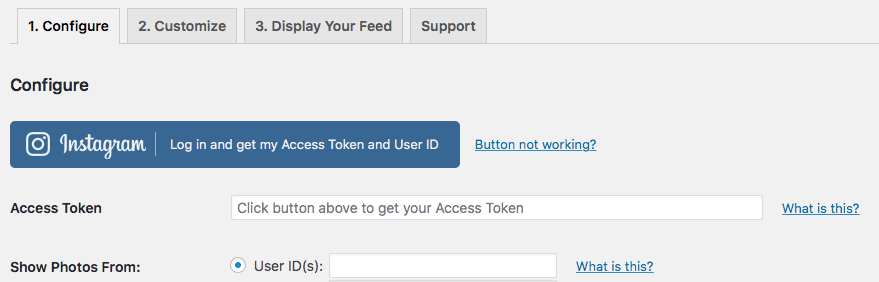
You need to log in if you aren’t already and this will reveal your access code and user ID, you then need to copy and paste them into the correct box. The user ID is basically a numerical representation of a specific Instagram account – every account has one. If you want to have pictures from more than one feed then after entering one user ID separate it from the next one with a comma.
Displaying your feed
Go to the ‘Display Your Feed’ tab. Here you need to copy the short-code that it provides.
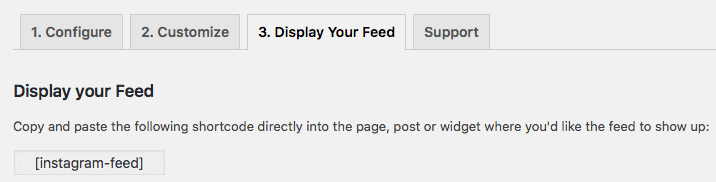
To get your feed on your website all you have to do is paste this short-code into the page you want it to appear on as seen below.
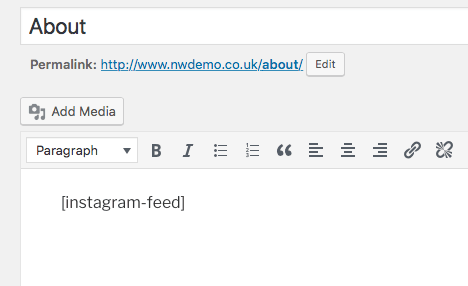
Once you have done this you are good to go, your Instagram feed will appear on your website.
