Downloading the app for WordPress on an iPhone or iPad
The WordPress application is ideal for blogging on the go, this guide will explain how you download and setup your account for WordPress on your iPhone or iPad.
Step 1. Enable Jetpack
In order for your NetWeaver hosted site to be connected to a WordPress account that you can use in the application you must have the Jetpack plugin installed and enabled. If you are unsure on how to do this please visit our guide which explains this.
Step 2. Downloading the App
After enabling Jetpack, this is by far the easiest part of the process. On your device simply navigate to the App Store.
Once on the App Store Search for ‘WordPress’.
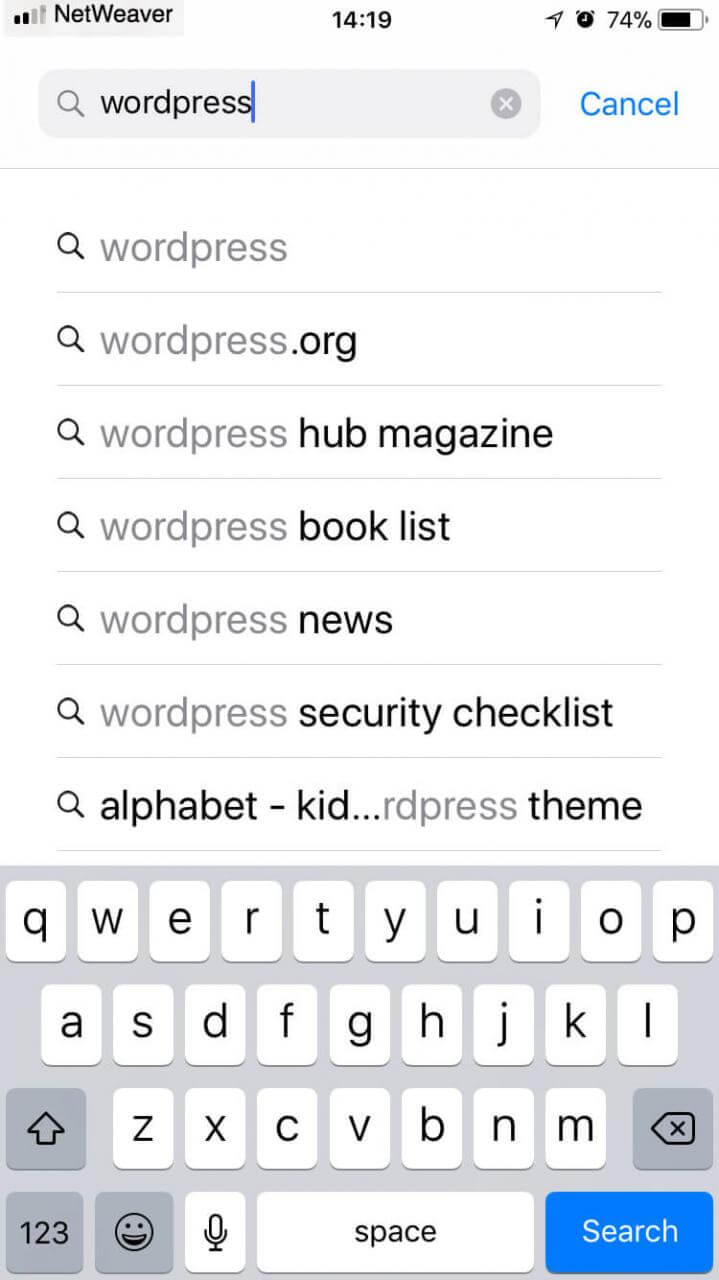
Once searched select the application which looks similar to the one below:
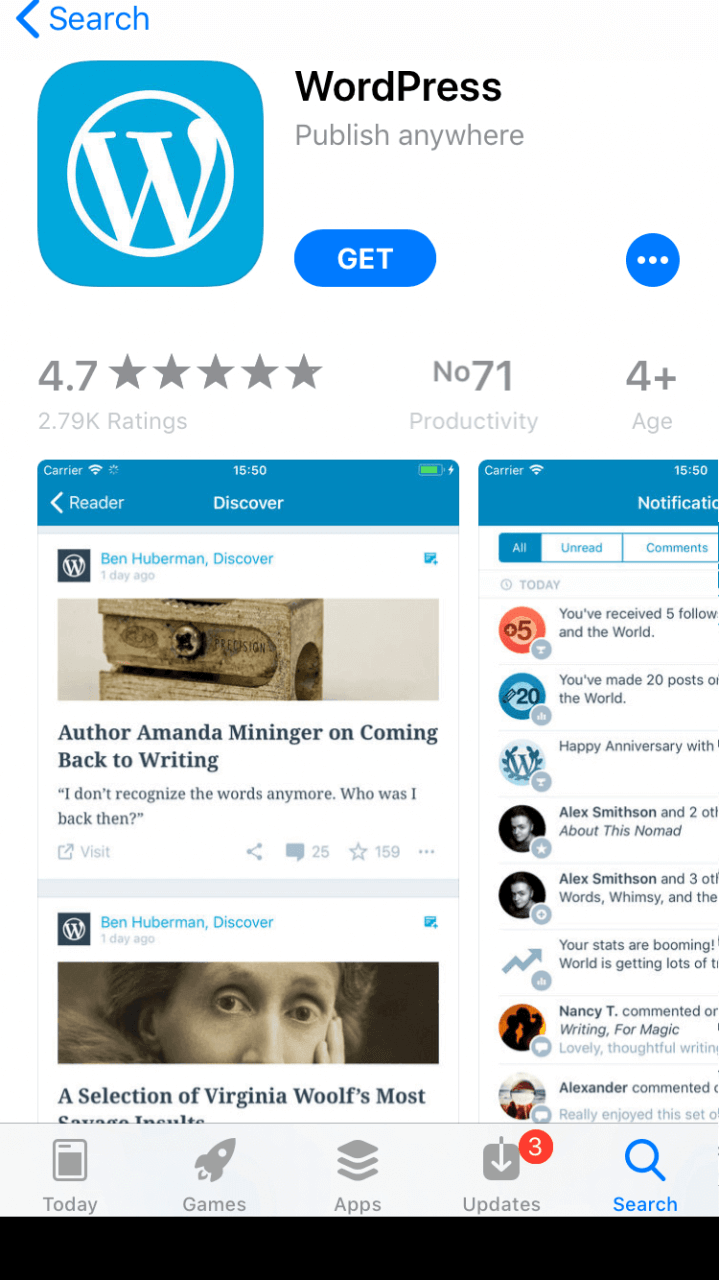
Download this application by pressing ‘Get’ at the top.
Once the application is downloaded, when you want to use the app, navigate to the home screen and find the application, and launch it.
You can now sign in using your WordPress account and should be able to write blog posts on the go. You may have to setup Jetpack prior to this.
