By default, your WordPress site will send out emails from username@servername. If you’re only using them for your notifications, this is fine, but if you’re sending them to customers, you may wish to send them from an address at your domain. Here are the steps you need to make that happen.
Create an email address to send from
Please follow this guide to create an email address – ensure you take note of the password.
Install SMTP Plugin
Visit the plugin menu and select ‘Add New’:
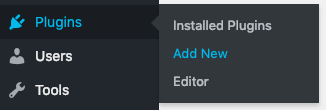
Search for ‘SMTP’ and find the ‘Easy WP SMTP’ plugin and click ‘Install Now’, followed by ‘Activate’
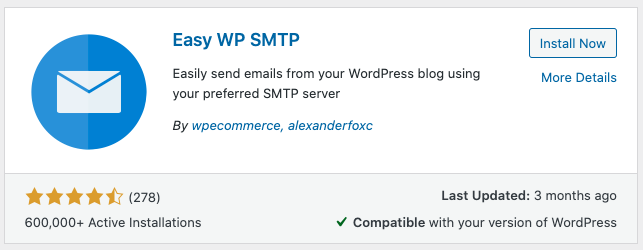
Configure SMTP Plugin
Click to visit your new plugin’s settings.
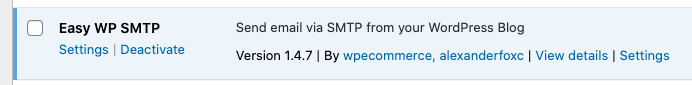
Now fill in the various fields to match the email account you setup earlier.
When you get to the SMTP settings, you should opt for the following:
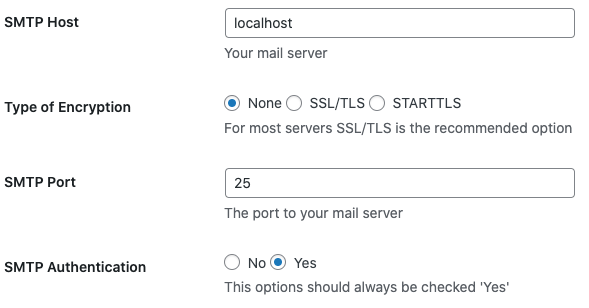
Click ‘Save Changes’.
Test your settings
From the tabs at the top of the page, select ‘Test Email’
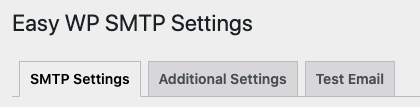
Enter an email account you receive mail on along with a subject and brief message then send the test email. Check that everything appears correctly (and that you receive the email) and then you’re all done!
