How to Delete an Email Account
This guide will explain how to delete a NetWeaver email account through the control panel.
Step 1. Navigate to the control panel and search for ‘Email’
Navigate to the control panel using our How to Access the Control Panel guide. Once there, search for ‘Email’ using the search bar near the top of the screen and select ‘Email Accounts’. This will list all active NetWeaver email accounts.
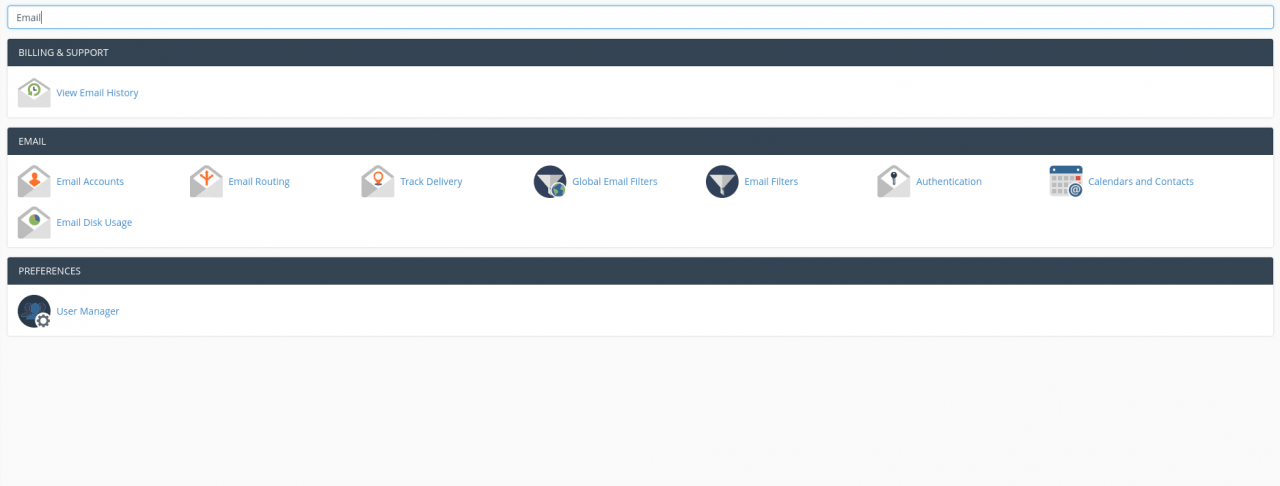
Step 2. Delete the account
Navigate to ‘Actions’ under the ‘Email Accounts’ heading.
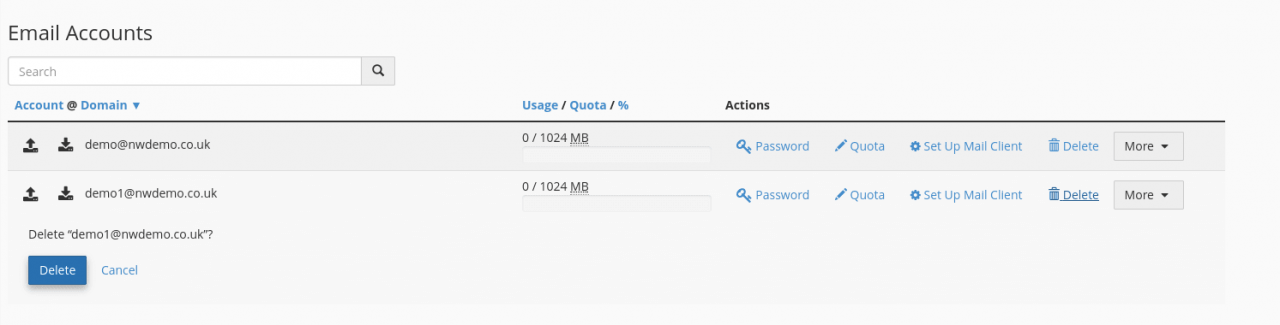
Then select ‘Delete’ below. If successful a green ‘Success’ box will appear.
