Botnet scripts often use libwww-perl. And botnet scripts are often looking for ways to exploit your website. Thus it makes sense to block libwww-perl. Unless you host some data on your website for other scripts to collect, you’re not likely to cause any problems for legitimate visitors.
Log into your control panel and find the ‘File Manager’ option.
![]()
If you’ve not used File Manager before, once you’re on the File Manager page you’ll need to click the ‘Settings’ option and put a tick next to ‘Show Hidden Files’, then save.
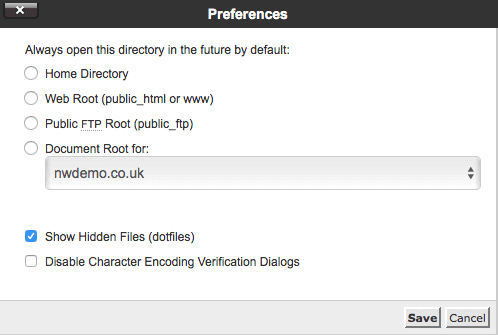
Now go into the ‘public_html’ directory.
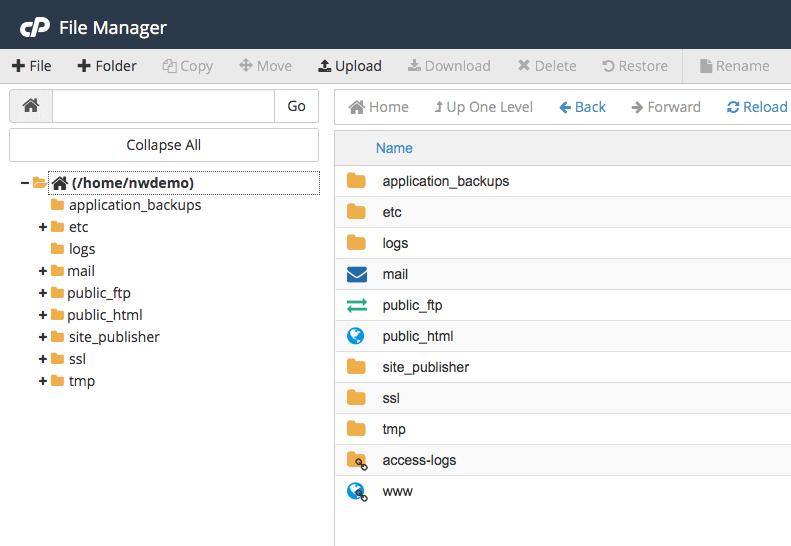
You may see a file called ‘.htaccess’. If you do, click it then click ‘Edit’
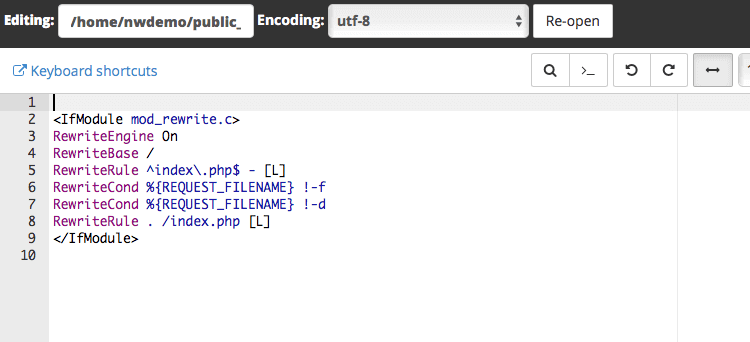
Add the following two lines below the ‘RewriteEngine On’ line, then save the file.
RewriteCond %{HTTP_USER_AGENT} libwww-perl.*
RewriteRule .* ? [F,L]
If you don’t already have a .htaccess file, from inside public_html click the ‘+ File’ button and type: .htaccess
Then add the following three lines and save the file.
RewriteEngine on
RewriteCond %{HTTP_USER_AGENT} libwww-perl.*
RewriteRule .* ? [F,L]
You can now exit file manager and you’ve got this additional protection in place.
