If you run into issues with a database, you may wish to use the tools built-in to MySQL to resolve them.
Once logged into the control panel, scroll down to the Databases section.

Select the ‘MySQL Databases’ option.
Scroll down to ‘Modify Databases’
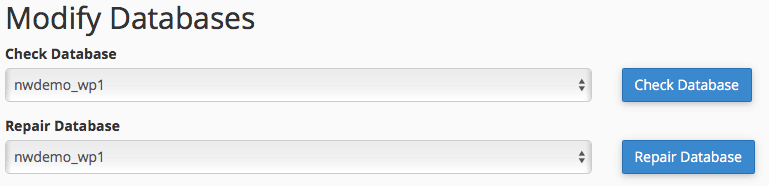
Select the database from the drop-down and click the Check Database or Repair Database option.
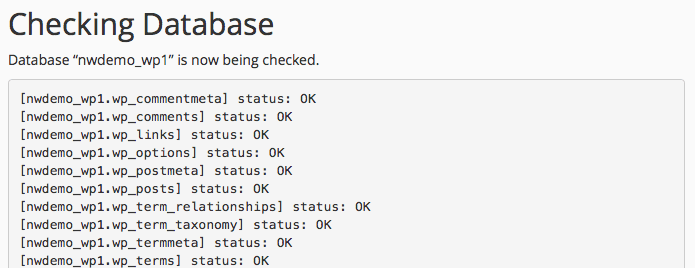
The tools will display the results on screen.
