In this guide, I will be showing how to create a mailing list in your cPanel account. A mailing list is when you see a single address to send email to multiple email addresses. This can simplify sending messages to a large group of people. You can add a group of email addresses to a mailing list to avoid typing those addresses each time you send a message. This can be very useful when sending newsletters or other updates to large groups of people.
Accessing mailing lists via the control panel
The first thing you need to do is log in to the control panel, if you are unsure of how to do this you can follow the guide here. Once you have done this go to the ‘Email’ section of the control panel and click ‘Mailing Lists’
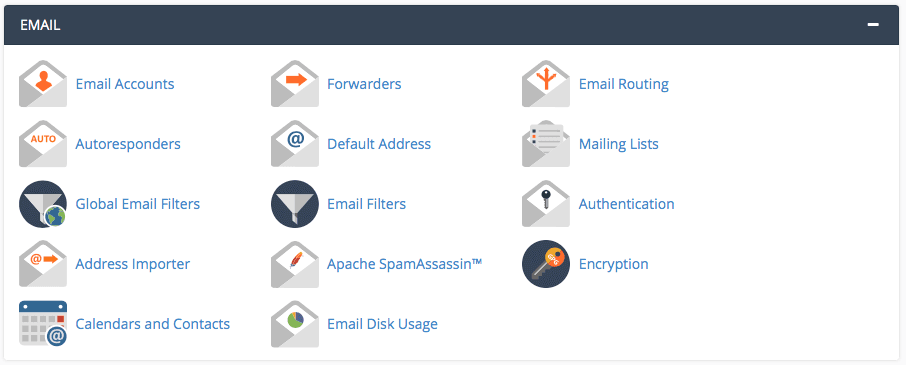
Creating a mailing list
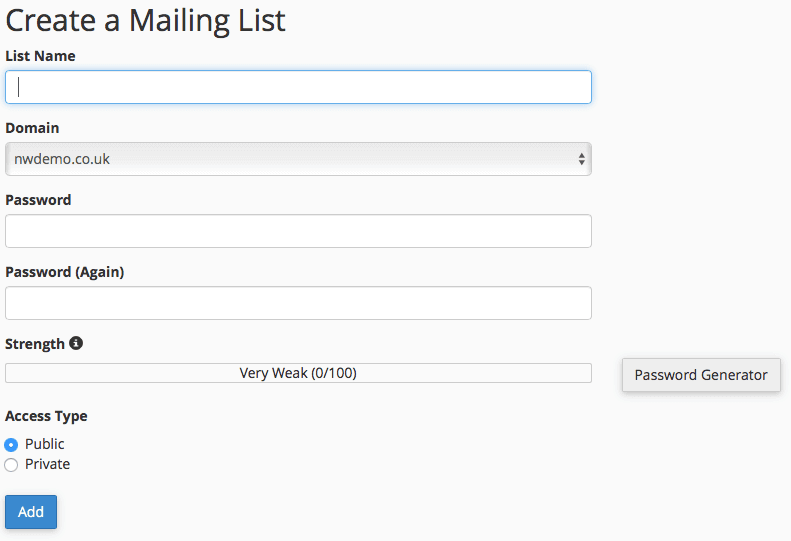
You now need to fill out the information as you wish. Decide what you want to name the list, choose the domain you wish to use and select a password.
You then have the option to either make your list public or private. Public mailing lists have public archives, anyone can subscribe, and the list is advertised on the Mailman page whereas Private mailing lists have private archives, an administrator must approve new subscribers, and the list is not advertised on the Mailman page.
Once you have filled this in, click ‘Add’ and you have successfully created a mailing list.
