Setting up a Domain Forwarder
If you would like to forward emails from one entire email domain to another you can use a Domain Forwarder rather than setting up individual forwarders. This means that any emails sent to any account of one domain will be forwarded to all accounts of another domain.
Adding Domain Forwarders
In order to add the domain Forwarder, first you need to navigate to the control panel – See our Guide on Locating the Control Panel.
Once you have done this, scroll down to the heading ‘EMAIL’ and select ‘Forwarders’.

Then on the subsequent page, select ‘Add Domain Forwarder’.
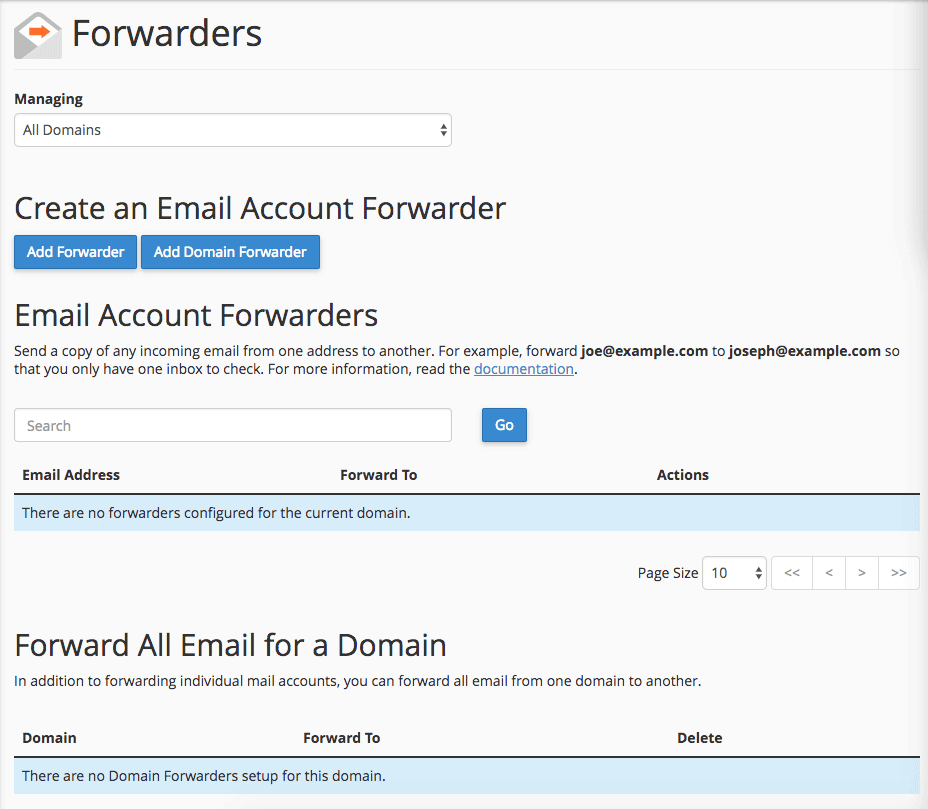
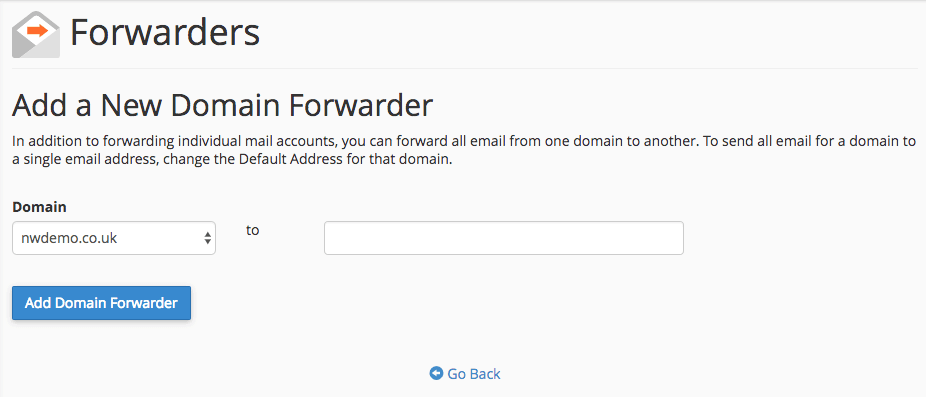
From here you can select the domain you would like to forward from – Directly under the domain heading and the domain you would like to forward to.
Once you have filled in the two fields select ‘Add Domain Forwarder’ and the domain forwarder should now be setup.
