First login to your control panel.
Select the ‘ImunifyAV’ option from the ‘Security’ box.
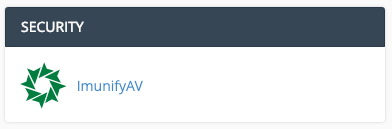
You’ll then be presented with any files that our automatic scanning has identified.
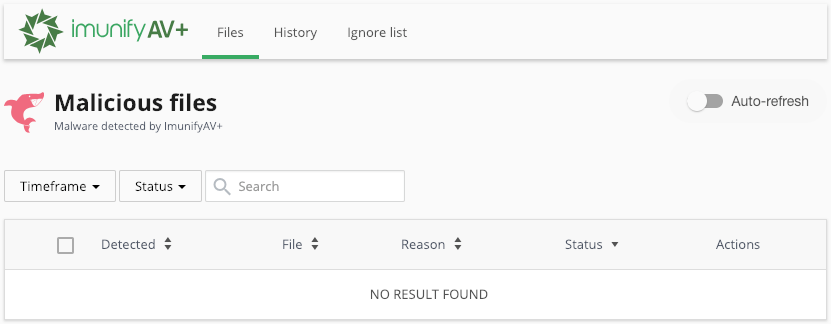
If there are any infected files found, they will be displayed, alongside the identified piece of malware. You will then have four options.
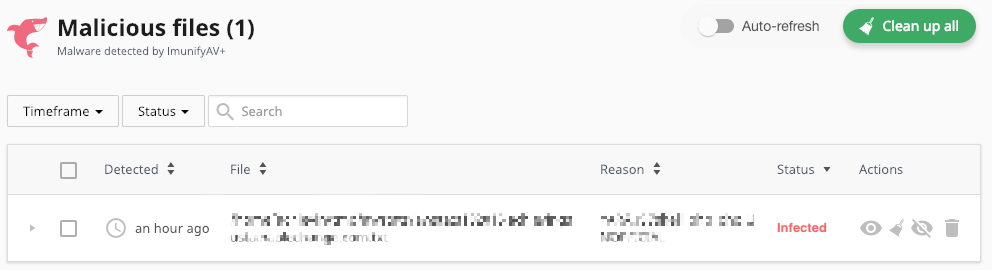
View the infected file
Attempt to clean up the file
Ignore the file (only if you’re 100% sure)
Delete the file
You’re also given the option to attempt the clean up of all files.
Once you have dealt with all the malicious files, it’s advisable to ensure all your software is up to date and that your passwords are secure and not reused anywhere else.
